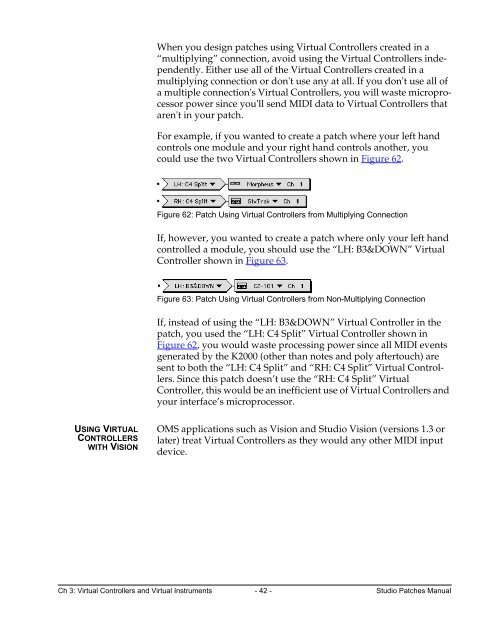How to Setup OMS Studio Patches (1997) - House of Synth
How to Setup OMS Studio Patches (1997) - House of Synth
How to Setup OMS Studio Patches (1997) - House of Synth
Create successful ePaper yourself
Turn your PDF publications into a flip-book with our unique Google optimized e-Paper software.
When you design patches using Virtual Controllers created in a“multiplying” connection, avoid using the Virtual Controllers independently.Either use all <strong>of</strong> the Virtual Controllers created in amultiplying connection or don't use any at all. If you don't use all <strong>of</strong>a multiple connection's Virtual Controllers, you will waste microprocessorpower since you'll send MIDI data <strong>to</strong> Virtual Controllers thataren't in your patch.For example, if you wanted <strong>to</strong> create a patch where your left handcontrols one module and your right hand controls another, youcould use the two Virtual Controllers shown in Figure 62.Figure 62: Patch Using Virtual Controllers from Multiplying ConnectionIf, however, you wanted <strong>to</strong> create a patch where only your left handcontrolled a module, you should use the “LH: B3&DOWN” VirtualController shown in Figure 63.Figure 63: Patch Using Virtual Controllers from Non-Multiplying ConnectionIf, instead <strong>of</strong> using the “LH: B3&DOWN” Virtual Controller in thepatch, you used the “LH: C4 Split” Virtual Controller shown inFigure 62, you would waste processing power since all MIDI eventsgenerated by the K2000 (other than notes and poly after<strong>to</strong>uch) aresent <strong>to</strong> both the “LH: C4 Split” and “RH: C4 Split” Virtual Controllers.Since this patch doesn’t use the “RH: C4 Split” VirtualController, this would be an inefficient use <strong>of</strong> Virtual Controllers andyour interface’s microprocessor.USING VIRTUALCONTROLLERSWITH VISION<strong>OMS</strong> applications such as Vision and <strong>Studio</strong> Vision (versions 1.3 orlater) treat Virtual Controllers as they would any other MIDI inputdevice.Ch 3: Virtual Controllers and Virtual Instruments - 42 - <strong>Studio</strong> <strong>Patches</strong> Manual