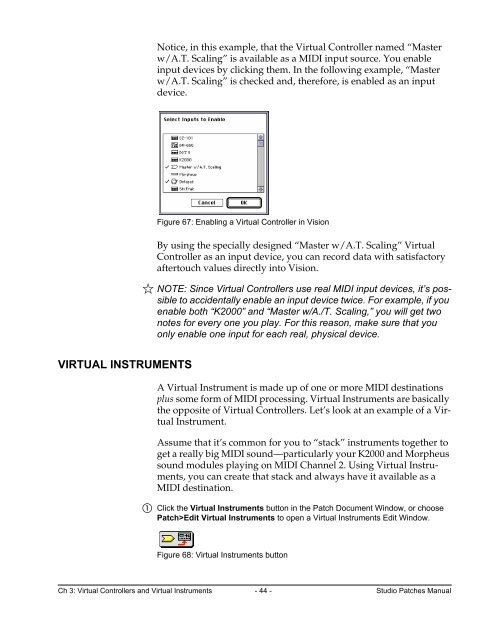How to Setup OMS Studio Patches (1997) - House of Synth
How to Setup OMS Studio Patches (1997) - House of Synth
How to Setup OMS Studio Patches (1997) - House of Synth
Create successful ePaper yourself
Turn your PDF publications into a flip-book with our unique Google optimized e-Paper software.
Notice, in this example, that the Virtual Controller named “Masterw/A.T. Scaling” is available as a MIDI input source. You enableinput devices by clicking them. In the following example, “Masterw/A.T. Scaling” is checked and, therefore, is enabled as an inputdevice.Figure 67: Enabling a Virtual Controller in VisionBy using the specially designed “Master w/A.T. Scaling” VirtualController as an input device, you can record data with satisfac<strong>to</strong>ryafter<strong>to</strong>uch values directly in<strong>to</strong> Vision. NOTE: Since Virtual Controllers use real MIDI input devices, it’s possible<strong>to</strong> accidentally enable an input device twice. For example, if youenable both “K2000” and “Master w/A./T. Scaling,” you will get twonotes for every one you play. For this reason, make sure that youonly enable one input for each real, physical device.VIRTUAL INSTRUMENTSA Virtual Instrument is made up <strong>of</strong> one or more MIDI destinationsplus some form <strong>of</strong> MIDI processing. Virtual Instruments are basicallythe opposite <strong>of</strong> Virtual Controllers. Let’s look at an example <strong>of</strong> a VirtualInstrument.Assume that it’s common for you <strong>to</strong> “stack” instruments <strong>to</strong>gether <strong>to</strong>get a really big MIDI sound—particularly your K2000 and Morpheussound modules playing on MIDI Channel 2. Using Virtual Instruments,you can create that stack and always have it available as aMIDI destination. Click the Virtual Instruments but<strong>to</strong>n in the Patch Document Window, or choosePatch>Edit Virtual Instruments <strong>to</strong> open a Virtual Instruments Edit Window.Figure 68: Virtual Instruments but<strong>to</strong>nCh 3: Virtual Controllers and Virtual Instruments - 44 - <strong>Studio</strong> <strong>Patches</strong> Manual