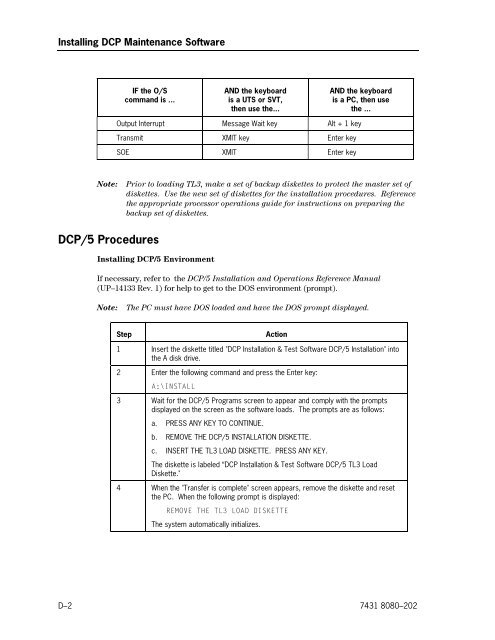DCP Series Maintenance Software Test Level 3 - Public Support ...
DCP Series Maintenance Software Test Level 3 - Public Support ...
DCP Series Maintenance Software Test Level 3 - Public Support ...
Create successful ePaper yourself
Turn your PDF publications into a flip-book with our unique Google optimized e-Paper software.
Installing <strong>DCP</strong> <strong>Maintenance</strong> <strong>Software</strong><br />
IF the O/S<br />
command is ...<br />
AND the keyboard<br />
is a UTS or SVT,<br />
then use the...<br />
AND the keyboard<br />
is a PC, then use<br />
the ...<br />
Output Interrupt Message Wait key Alt + 1 key<br />
Transmit XMIT key Enter key<br />
SOE XMIT Enter key<br />
Note: Prior to loading TL3, make a set of backup diskettes to protect the master set of<br />
diskettes. Use the new set of diskettes for the installation procedures. Reference<br />
the appropriate processor operations guide for instructions on preparing the<br />
backup set of diskettes.<br />
<strong>DCP</strong>/5 Procedures<br />
Installing <strong>DCP</strong>/5 Environment<br />
If necessary, refer to the <strong>DCP</strong>/5 Installation and Operations Reference Manual<br />
(UP–14133 Rev. 1) for help to get to the DOS environment (prompt).<br />
Note: The PC must have DOS loaded and have the DOS prompt displayed.<br />
Step Action<br />
1 Insert the diskette titled "<strong>DCP</strong> Installation & <strong>Test</strong> <strong>Software</strong> <strong>DCP</strong>/5 Installation" into<br />
the A disk drive.<br />
2 Enter the following command and press the Enter key:<br />
A:\INSTALL<br />
3 Wait for the <strong>DCP</strong>/5 Programs screen to appear and comply with the prompts<br />
displayed on the screen as the software loads. The prompts are as follows:<br />
a. PRESS ANY KEY TO CONTINUE.<br />
b. REMOVE THE <strong>DCP</strong>/5 INSTALLATION DISKETTE.<br />
c. INSERT THE TL3 LOAD DISKETTE. PRESS ANY KEY.<br />
The diskette is labeled “<strong>DCP</strong> Installation & <strong>Test</strong> <strong>Software</strong> <strong>DCP</strong>/5 TL3 Load<br />
Diskette."<br />
4 When the "Transfer is complete" screen appears, remove the diskette and reset<br />
the PC. When the following prompt is displayed:<br />
REMOVE THE TL3 LOAD DISKETTE<br />
The system automatically initializes.<br />
D–2 7431 8080–202