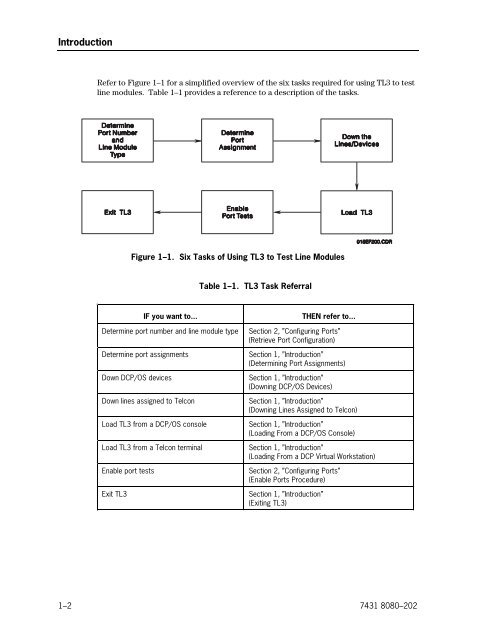DCP Series Maintenance Software Test Level 3 - Public Support ...
DCP Series Maintenance Software Test Level 3 - Public Support ...
DCP Series Maintenance Software Test Level 3 - Public Support ...
Create successful ePaper yourself
Turn your PDF publications into a flip-book with our unique Google optimized e-Paper software.
Introduction<br />
Refer to Figure 1–1 for a simplified overview of the six tasks required for using TL3 to test<br />
line modules. Table 1–1 provides a reference to a description of the tasks.<br />
Figure 1–1. Six Tasks of Using TL3 to <strong>Test</strong> Line Modules<br />
Table 1–1. TL3 Task Referral<br />
IF you want to... THEN refer to...<br />
Determine port number and line module type Section 2, ”Configuring Ports”<br />
(Retrieve Port Configuration)<br />
Determine port assignments Section 1, ”Introduction”<br />
(Determining Port Assignments)<br />
Down <strong>DCP</strong>/OS devices Section 1, ”Introduction”<br />
(Downing <strong>DCP</strong>/OS Devices)<br />
Down lines assigned to Telcon Section 1, ”Introduction”<br />
(Downing Lines Assigned to Telcon)<br />
Load TL3 from a <strong>DCP</strong>/OS console Section 1, ”Introduction”<br />
(Loading From a <strong>DCP</strong>/OS Console)<br />
Load TL3 from a Telcon terminal Section 1, ”Introduction”<br />
(Loading From a <strong>DCP</strong> Virtual Workstation)<br />
Enable port tests Section 2, ”Configuring Ports”<br />
(Enable Ports Procedure)<br />
Exit TL3 Section 1, ”Introduction”<br />
(Exiting TL3)<br />
1–2 7431 8080–202