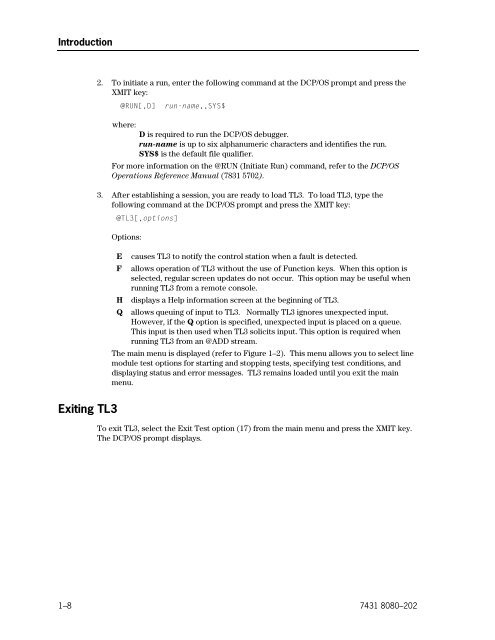DCP Series Maintenance Software Test Level 3 - Public Support ...
DCP Series Maintenance Software Test Level 3 - Public Support ...
DCP Series Maintenance Software Test Level 3 - Public Support ...
Create successful ePaper yourself
Turn your PDF publications into a flip-book with our unique Google optimized e-Paper software.
Introduction<br />
Exiting TL3<br />
2. To initiate a run, enter the following command at the <strong>DCP</strong>/OS prompt and press the<br />
XMIT key:<br />
@RUN[,D] run-name,,SYS$<br />
where:<br />
D is required to run the <strong>DCP</strong>/OS debugger.<br />
run-name is up to six alphanumeric characters and identifies the run.<br />
SYS$ is the default file qualifier.<br />
For more information on the @RUN (Initiate Run) command, refer to the <strong>DCP</strong>/OS<br />
Operations Reference Manual (7831 5702).<br />
3. After establishing a session, you are ready to load TL3. To load TL3, type the<br />
following command at the <strong>DCP</strong>/OS prompt and press the XMIT key:<br />
@TL3[,options]<br />
Options:<br />
E causes TL3 to notify the control station when a fault is detected.<br />
F allows operation of TL3 without the use of Function keys. When this option is<br />
selected, regular screen updates do not occur. This option may be useful when<br />
running TL3 from a remote console.<br />
H displays a Help information screen at the beginning of TL3.<br />
Q allows queuing of input to TL3. Normally TL3 ignores unexpected input.<br />
However, if the Q option is specified, unexpected input is placed on a queue.<br />
This input is then used when TL3 solicits input. This option is required when<br />
running TL3 from an @ADD stream.<br />
The main menu is displayed (refer to Figure 1–2). This menu allows you to select line<br />
module test options for starting and stopping tests, specifying test conditions, and<br />
displaying status and error messages. TL3 remains loaded until you exit the main<br />
menu.<br />
To exit TL3, select the Exit <strong>Test</strong> option (17) from the main menu and press the XMIT key.<br />
The <strong>DCP</strong>/OS prompt displays.<br />
1–8 7431 8080–202