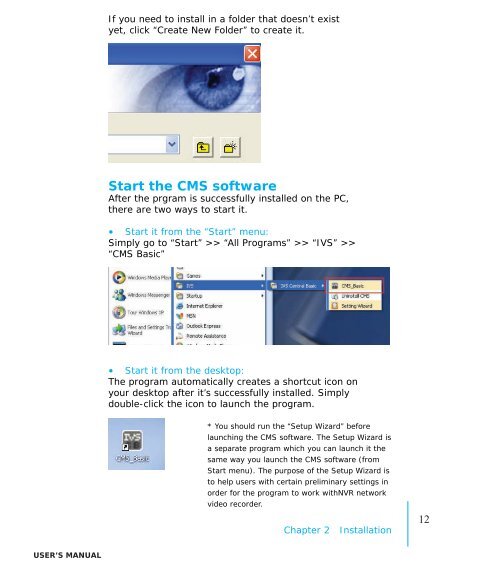IVS CMS Basic User's Manual Version 1.4.0 - Pixord
IVS CMS Basic User's Manual Version 1.4.0 - Pixord
IVS CMS Basic User's Manual Version 1.4.0 - Pixord
You also want an ePaper? Increase the reach of your titles
YUMPU automatically turns print PDFs into web optimized ePapers that Google loves.
If you need to install in a folder that doesn’t existyet, click “Create New Folder” to create it.Start the <strong>CMS</strong> softwareAfter the prgram is successfully installed on the PC,there are two ways to start it.• Start it from the “Start” menu:Simply go to “Start” >> “All Programs” >> “<strong>IVS</strong>” >>“<strong>CMS</strong> <strong>Basic</strong>”• Start it from the desktop:The program automatically creates a shortcut icon onyour desktop after it’s successfully installed. Simplydouble-click the icon to launch the program.* You should run the “Setup Wizard” beforelaunching the <strong>CMS</strong> software. The Setup Wizard isa separate program which you can launch it thesame way you launch the <strong>CMS</strong> software (fromStart menu). The purpose of the Setup Wizard isto help users with certain preliminary settings inorder for the program to work withNVR networkvideo recorder.Chapter 2 Installation12user’s manual