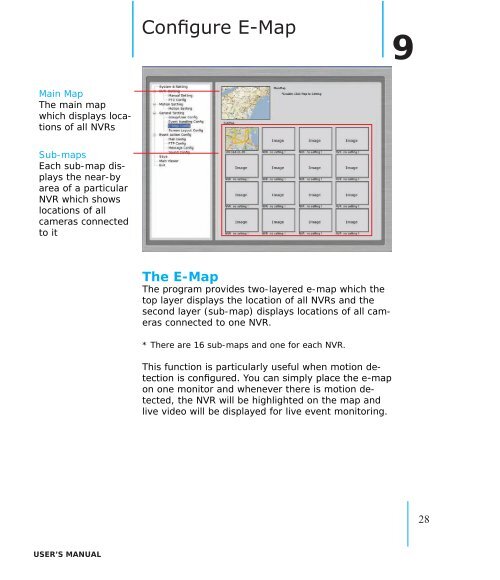IVS CMS Basic User's Manual Version 1.4.0 - Pixord
IVS CMS Basic User's Manual Version 1.4.0 - Pixord
IVS CMS Basic User's Manual Version 1.4.0 - Pixord
Create successful ePaper yourself
Turn your PDF publications into a flip-book with our unique Google optimized e-Paper software.
Configure E-Map9Main MapThe main mapwhich displays locationsof all NVRsSub-mapsEach sub-map displaysthe near-byarea of a particularNVR which showslocations of allcameras connectedto itThe E-MapThe program provides two-layered e-map which thetop layer displays the location of all NVRs and thesecond layer (sub-map) displays locations of all camerasconnected to one NVR.* There are 16 sub-maps and one for each NVR.This function is particularly useful when motion detectionis configured. You can simply place the e-mapon one monitor and whenever there is motion detected,the NVR will be highlighted on the map andlive video will be displayed for live event monitoring.28User’s manual