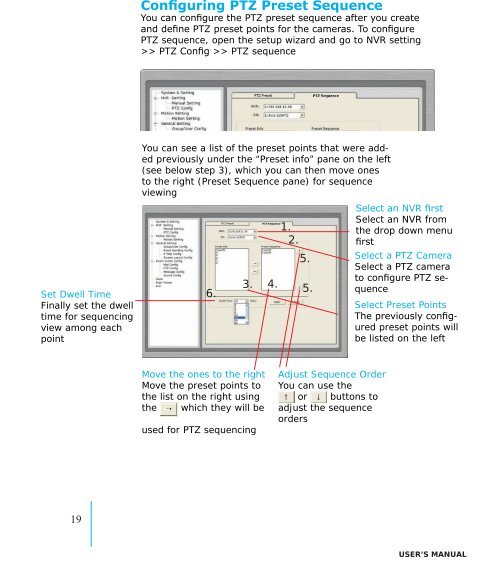IVS CMS Basic User's Manual Version 1.4.0 - Pixord
IVS CMS Basic User's Manual Version 1.4.0 - Pixord
IVS CMS Basic User's Manual Version 1.4.0 - Pixord
You also want an ePaper? Increase the reach of your titles
YUMPU automatically turns print PDFs into web optimized ePapers that Google loves.
Configuring PTZ Preset SequenceYou can configure the PTZ preset sequence after you createand define PTZ preset points for the cameras. To configurePTZ sequence, open the setup wizard and go to NVR setting>> PTZ Config >> PTZ sequenceSet Dwell TimeFinally set the dwelltime for sequencingview among eachpointYou can see a list of the preset points that were addedpreviously under the “Preset info” pane on the left(see below step 3), which you can then move onesto the right (Preset Sequence pane) for sequenceviewing6.1.2.5.3. 4. 5.Select an NVR firstSelect an NVR fromthe drop down menufirstSelect a PTZ CameraSelect a PTZ camerato configure PTZ sequenceSelect Preset PointsThe previously configuredpreset points willbe listed on the leftMove the ones to the rightMove the preset points tothe list on the right usingthe which they will beused for PTZ sequencingAdjust Sequence OrderYou can use theor buttons toadjust the sequenceorders19user’s manual