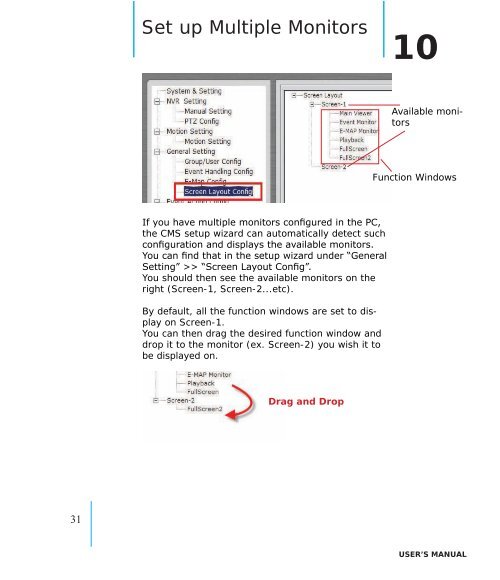IVS CMS Basic User's Manual Version 1.4.0 - Pixord
IVS CMS Basic User's Manual Version 1.4.0 - Pixord
IVS CMS Basic User's Manual Version 1.4.0 - Pixord
You also want an ePaper? Increase the reach of your titles
YUMPU automatically turns print PDFs into web optimized ePapers that Google loves.
Set up Multiple Monitors10Available monitorsFunction WindowsIf you have multiple monitors configured in the PC,the <strong>CMS</strong> setup wizard can automatically detect suchconfiguration and displays the available monitors.You can find that in the setup wizard under “GeneralSetting” >> “Screen Layout Config”.You should then see the available monitors on theright (Screen-1, Screen-2...etc).By default, all the function windows are set to displayon Screen-1.You can then drag the desired function window anddrop it to the monitor (ex. Screen-2) you wish it tobe displayed on.Drag and Drop31user’s manual