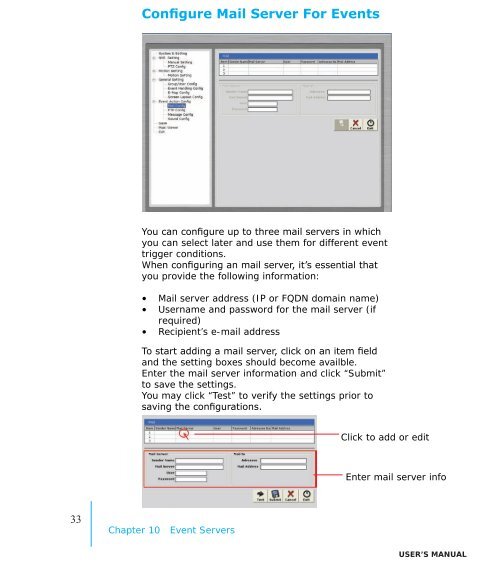IVS CMS Basic User's Manual Version 1.4.0 - Pixord
IVS CMS Basic User's Manual Version 1.4.0 - Pixord
IVS CMS Basic User's Manual Version 1.4.0 - Pixord
You also want an ePaper? Increase the reach of your titles
YUMPU automatically turns print PDFs into web optimized ePapers that Google loves.
Configure Mail Server For EventsYou can configure up to three mail servers in whichyou can select later and use them for different eventtrigger conditions.When configuring an mail server, it’s essential thatyou provide the following information:• Mail server address (IP or FQDN domain name)• Username and password for the mail server (ifrequired)• Recipient’s e-mail addressTo start adding a mail server, click on an item fieldand the setting boxes should become availble.Enter the mail server information and click “Submit”to save the settings.You may click “Test” to verify the settings prior tosaving the configurations.Click to add or editEnter mail server info33Chapter 10 Event Serversuser’s manual