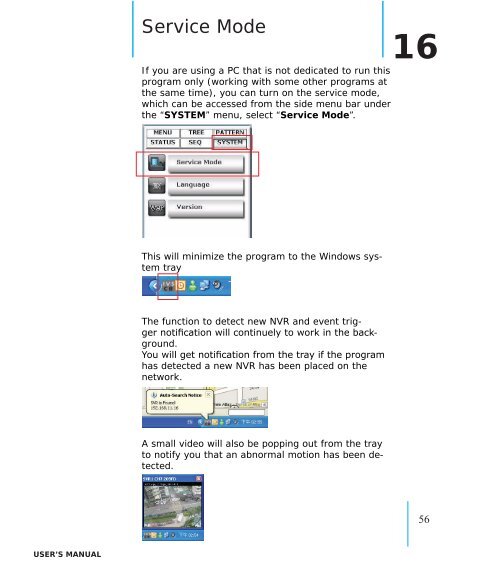IVS CMS Basic User's Manual Version 1.4.0 - Pixord
IVS CMS Basic User's Manual Version 1.4.0 - Pixord
IVS CMS Basic User's Manual Version 1.4.0 - Pixord
Create successful ePaper yourself
Turn your PDF publications into a flip-book with our unique Google optimized e-Paper software.
Service Mode16If you are using a PC that is not dedicated to run thisprogram only (working with some other programs atthe same time), you can turn on the service mode,which can be accessed from the side menu bar underthe “SYSTEM” menu, select “Service Mode”.This will minimize the program to the Windows systemtrayThe function to detect new NVR and event triggernotification will continuely to work in the background.You will get notification from the tray if the programhas detected a new NVR has been placed on thenetwork.A small video will also be popping out from the trayto notify you that an abnormal motion has been detected.56User’s manual