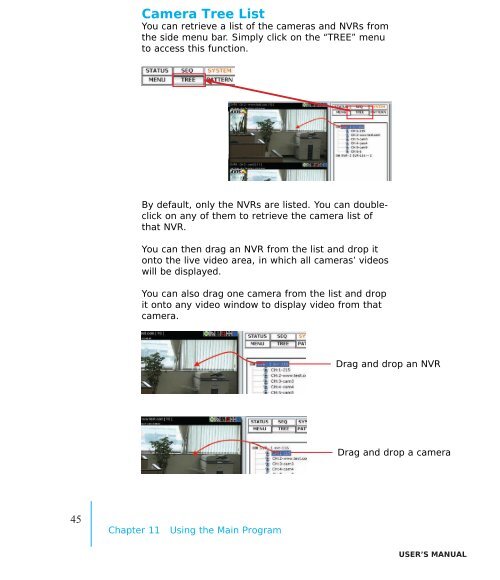IVS CMS Basic User's Manual Version 1.4.0 - Pixord
IVS CMS Basic User's Manual Version 1.4.0 - Pixord
IVS CMS Basic User's Manual Version 1.4.0 - Pixord
Create successful ePaper yourself
Turn your PDF publications into a flip-book with our unique Google optimized e-Paper software.
Camera Tree ListYou can retrieve a list of the cameras and NVRs fromthe side menu bar. Simply click on the “TREE” menuto access this function.By default, only the NVRs are listed. You can doubleclickon any of them to retrieve the camera list ofthat NVR.You can then drag an NVR from the list and drop itonto the live video area, in which all cameras’ videoswill be displayed.You can also drag one camera from the list and dropit onto any video window to display video from thatcamera.Drag and drop an NVRDrag and drop a camera45Chapter 11 Using the Main Programuser’s manual