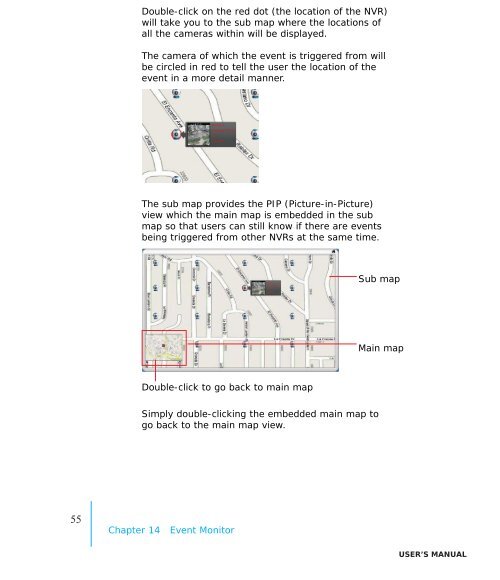IVS CMS Basic User's Manual Version 1.4.0 - Pixord
IVS CMS Basic User's Manual Version 1.4.0 - Pixord
IVS CMS Basic User's Manual Version 1.4.0 - Pixord
You also want an ePaper? Increase the reach of your titles
YUMPU automatically turns print PDFs into web optimized ePapers that Google loves.
Double-click on the red dot (the location of the NVR)will take you to the sub map where the locations ofall the cameras within will be displayed.The camera of which the event is triggered from willbe circled in red to tell the user the location of theevent in a more detail manner.The sub map provides the PIP (Picture-in-Picture)view which the main map is embedded in the submap so that users can still know if there are eventsbeing triggered from other NVRs at the same time.Sub mapMain mapDouble-click to go back to main mapSimply double-clicking the embedded main map togo back to the main map view.55Chapter 14 Event Monitoruser’s manual