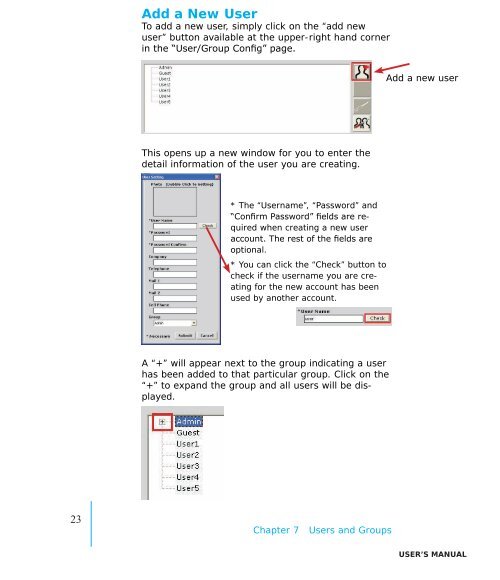IVS CMS Basic User's Manual Version 1.4.0 - Pixord
IVS CMS Basic User's Manual Version 1.4.0 - Pixord
IVS CMS Basic User's Manual Version 1.4.0 - Pixord
You also want an ePaper? Increase the reach of your titles
YUMPU automatically turns print PDFs into web optimized ePapers that Google loves.
Add a New UserTo add a new user, simply click on the “add newuser” button available at the upper-right hand cornerin the “User/Group Config” page.Add a new userThis opens up a new window for you to enter thedetail information of the user you are creating.* The “Username”, “Password” and“Confirm Password” fields are requiredwhen creating a new useraccount. The rest of the fields areoptional.* You can click the “Check” button tocheck if the username you are creatingfor the new account has beenused by another account.A “+” will appear next to the group indicating a userhas been added to that particular group. Click on the“+” to expand the group and all users will be displayed.23Chapter 7 Users and Groupsuser’s manual