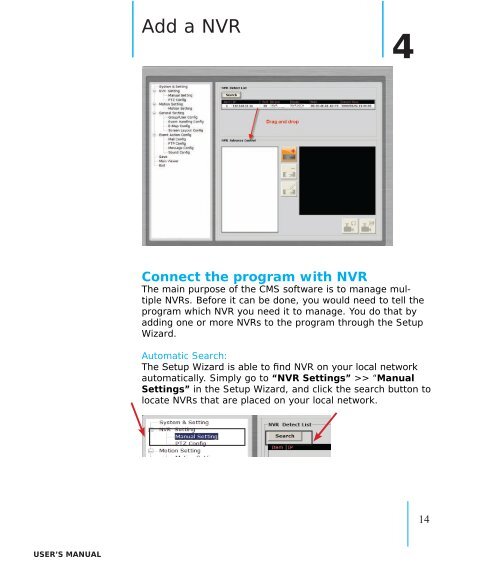IVS CMS Basic User's Manual Version 1.4.0 - Pixord
IVS CMS Basic User's Manual Version 1.4.0 - Pixord
IVS CMS Basic User's Manual Version 1.4.0 - Pixord
You also want an ePaper? Increase the reach of your titles
YUMPU automatically turns print PDFs into web optimized ePapers that Google loves.
Add a NVR4NVRNVR16CHConnect the program with NVRThe main purpose of the <strong>CMS</strong> software is to manage multipleNVRs. Before it can be done, you would need to tell theprogram which NVR you need it to manage. You do that byadding one or more NVRs to the program through the SetupWizard.Automatic Search:The Setup Wizard is able to find NVR on your local networkautomatically. Simply go to “NVR Settings” >> “<strong>Manual</strong>Settings” in the Setup Wizard, and click the search button tolocate NVRs that are placed on your local network.14User’s manual