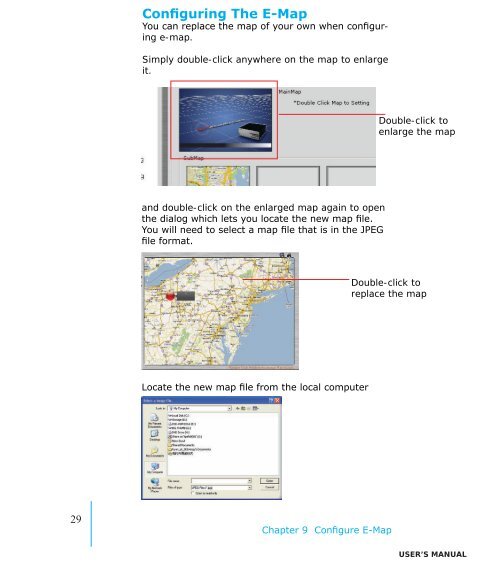IVS CMS Basic User's Manual Version 1.4.0 - Pixord
IVS CMS Basic User's Manual Version 1.4.0 - Pixord
IVS CMS Basic User's Manual Version 1.4.0 - Pixord
Create successful ePaper yourself
Turn your PDF publications into a flip-book with our unique Google optimized e-Paper software.
Configuring The E-MapYou can replace the map of your own when configuringe-map.Simply double-click anywhere on the map to enlargeit.Double-click toenlarge the mapand double-click on the enlarged map again to openthe dialog which lets you locate the new map file.You will need to select a map file that is in the JPEGfile format.Double-click toreplace the mapLocate the new map file from the local computer29Chapter 9 Configure E-Mapuser’s manual