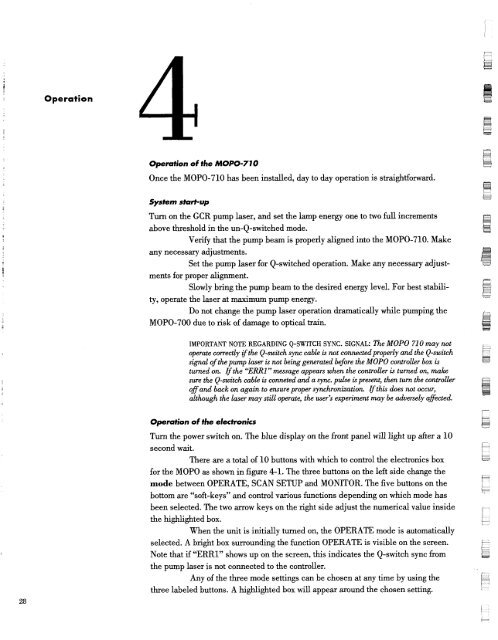metric Oscillator - Beckman Institute Laser Resource Center
metric Oscillator - Beckman Institute Laser Resource Center
metric Oscillator - Beckman Institute Laser Resource Center
You also want an ePaper? Increase the reach of your titles
YUMPU automatically turns print PDFs into web optimized ePapers that Google loves.
OperationOperation of the MOPO-710Once the MOPO-710 has been installed, day to day operation is straightforward.System sfurf-upTurn on the GCR pump laser, and set the lamp energy one to two fuU incrementsabove threshold in the un-Q-switched mode.Verify that the pump beam is properly aligned into the MOPO-710. Makeany necessary adjustments.Set the pump laser for Q-switched operation. Make any necessary adjustmentsfor proper alignment.Slowly bring the pump beam to the desired energy level. For best stability,operate the laser at maximum pump energy.Do not change the pump laser operation dramatically while pumping theMOPO-700 due to risk of damage to optical train.IMPORTANT NOTE REGARDING Q-SWITCH SYNC. SIGNAL: fie MOP0 71 0 may notoperate correctly if the Q-switch sync cable is not connectedproperly and the Q-switchsignal ofthe pump laser is not being generated before the MOPO controller box isturned on. Ifthe "ERRI" message appears when the controller is turned on, makesure the Q-switch cable is conneted and a sync. puhe is present, then turn the controlleroff and back on again to ensure proper synchronization. Zfthis does not occur,although the laser may still operate, the user's experiment may be adversely affected.Operation of he electronicsTurn the power switch on. The blue display on the front panel will light up after a 10second wait.There are a total of 10 buttons with which to control the electronics boxfor the MOPO as shown in figure 4-1. The three buttons on the left side change themode between OPERATE, SCAN SETUP and MONITOR. The five buttons on thebottom are "soft-keys" and control various functions depending on which mode hasbeen selected. The two arrow keys on the right side adjust the numerical value insidethe highlighted box.When the unit is initially turned on, the OPERATE mode is automaticallyselected. A bright box surrounding the function OPERATE is visible on the screen.Note that if "ERR1" shows up on the screen, this indicates the Q-switch sync fromthe pump laser is not connected to the controller.Any of the three mode settings can be chosen at any time by using thethree labeled buttons. A highlighted box will appear around the chosen setting.