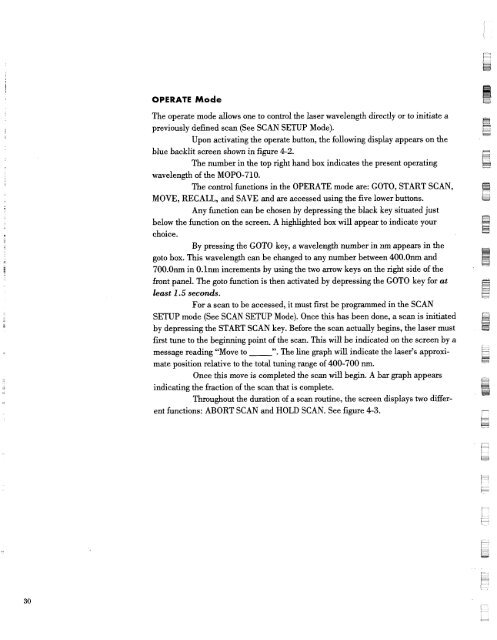metric Oscillator - Beckman Institute Laser Resource Center
metric Oscillator - Beckman Institute Laser Resource Center
metric Oscillator - Beckman Institute Laser Resource Center
You also want an ePaper? Increase the reach of your titles
YUMPU automatically turns print PDFs into web optimized ePapers that Google loves.
OPERATE ModeThe operate mode allows one to control the laser wavelength directly or to initiate apreviously defined scan (See SCAN SETUP Mode).Upon activating the operate button, the following display appears on theblue backlit screen shown in figure 4-2.The number in the top right hand box indicates the present operatingwavelength of the MOPO-710.The control functions in the OPERATE mode are: GOTO, START SCAN,MOVE, RECALL, and SAVE and are accessed using the five lower buttons.Any function can be chosen by depressing the black key situated justbelow the function on the screen. A highlighted box will appear to indicate yourchoice.By pressing the GOT0 key, a wavelength number in nm appears in thegoto box. This wavelength can be changed to any number between 400.0nm and700.0nm in O.lnm increments by using the two arrow keys on the right side of thefront panel. The goto function is then activated by depressing the GOT0 key for atleast 1.5 seconds.For a scan to be accessed, it must first be programmed in the SCANSETUP mode (See SCAN SETUP Mode). Once this has been done, a scan is initiatedby depressing the START SCAN key. Before the scan actually begins, the laser mustfirst tune to the beginning point of the scan. This will be indicated on the screen by amessage reading "Move to ". The line graph will indicate the laser's approximateposition relative to the total tuning range of 400-700 nrn.Once this move is completed the scan will begin. A bar graph appearsindicating the fraction of the scan that is complete.Throughout the duration of a scan routine, the screen displays two differentfunctions: ABORT SCAN and HOLD SCAN. See figure 4-3.