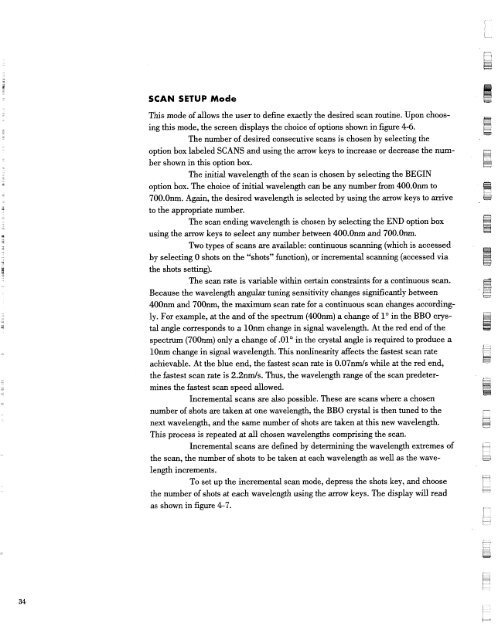metric Oscillator - Beckman Institute Laser Resource Center
metric Oscillator - Beckman Institute Laser Resource Center
metric Oscillator - Beckman Institute Laser Resource Center
Create successful ePaper yourself
Turn your PDF publications into a flip-book with our unique Google optimized e-Paper software.
SCAN SETUP ModeThis mode of allows the user to define exactly the desired scan routine. Upon choosingthis mode, the screen displays the choice of options shown in figure 4-6.The number of desired consecutive scans is chosen by selecting theoption box labeled SCANS and using the arrow keys to increase or decrease the numbershown in this option box.The initial wavelength of the scan is chosen by selecting the BEGINoption box. The choice of initial wavelength can be any number from 400.0nm to700.0nm. Again, the desired wavelength is selected by using the arrow keys to arriveto the appropriate number.The scan ending wavelength is chosen by selecting the END option boxusing the arrow keys to select any number between 400.0nm and 700.0nm.Two types of scans are available: continuous scanning (which is accessedby selecting 0 shots on the "shots7' function), or incremental scanning (accessed viathe shots setting).The scan rate is variable within certain constraints for a continuous scan.Because the wavelength angular tuning sensitivity changes significantly between400nm and 700nm, the maximum scan rate for a continuous scan changes accordingly.For example, at the and of the spectrum (400nm) a change of lo in the BBO crystalangle corresponds to a lOnm change in signal wavelength. At the red end of thespectrum (700nm) only a change of .Ol0 in the crystal angle is required to produce alOnm change in signal wavelength. This nonlinearity affects the fastest scan rateachievable. At the blue end, the fastest scan rate is 0.07nmIs while at the red end,the fastest scan rate is 2.2nm.l~. Thus, the wavelength range of the scan predeterminesthe fastest scan speed allowed.Incremental scans are also possible. These are scans where a chosennumber of shots are taken at one wavelength, the BBO crystal is then tuned to thenext wavelength, and the same number of shots are taken at this new wavelength.This process is repeated at all chosen wavelengths comprising the scan.Incremental scans are defined by determining the wavelength extremes ofthe scan, the number of shots to be taken at each wavelength as well as the wavelengthincrements.To set up the incremental scan mode, depress the shots key, and choosethe number of shots at each wavelength using the arrow keys. The display will readas shown in figure 4-7.