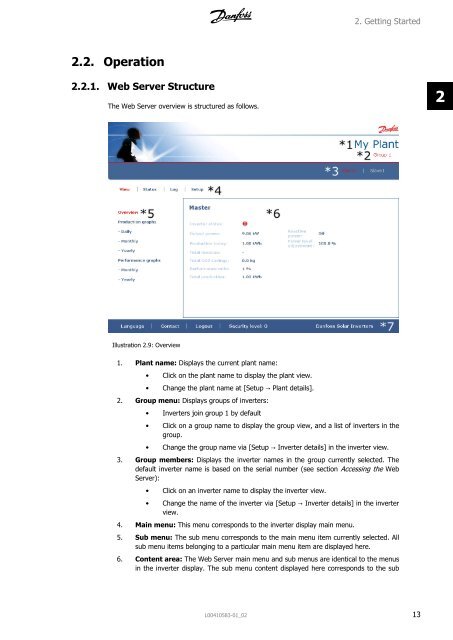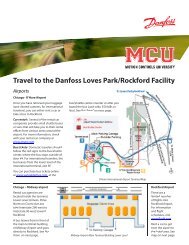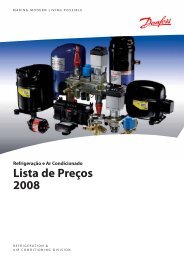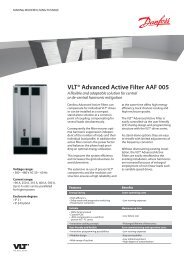You also want an ePaper? Increase the reach of your titles
YUMPU automatically turns print PDFs into web optimized ePapers that Google loves.
2.2. Operation<br />
2.2.1. Web Server Structure<br />
The Web Server overview is structured as follows.<br />
Illustration 2.9: Overview<br />
1. <strong>Plant</strong> name: Displays the current plant name:<br />
• Click on the plant name to display the plant view.<br />
• Change the plant name at [Setup → <strong>Plant</strong> details].<br />
2. Group menu: Displays groups of inverters:<br />
• <strong>Inverter</strong>s join group 1 by default<br />
• Click on a group name to display the group view, and a list of inverters in the<br />
group.<br />
• Change the group name via [Setup → <strong>Inverter</strong> details] in the inverter view.<br />
3. Group members: Displays the inverter names in the group currently selected. The<br />
default inverter name is based on the serial number (see section Accessing the Web<br />
Server):<br />
• Click on an inverter name to display the inverter view.<br />
• Change the name of the inverter via [Setup → <strong>Inverter</strong> details] in the inverter<br />
view.<br />
4. Main menu: This menu corresponds to the inverter display main menu.<br />
2. Getting Started<br />
5. Sub menu: The sub menu corresponds to the main menu item currently selected. All<br />
sub menu items belonging to a particular main menu item are displayed here.<br />
6. Content area: The Web Server main menu and sub menus are identical to the menus<br />
in the inverter display. The sub menu content displayed here corresponds to the sub<br />
L00410583-01_02 13<br />
2