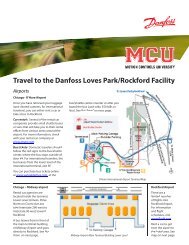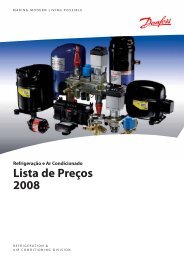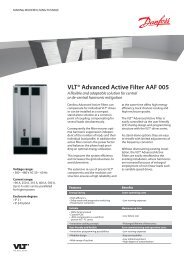Create successful ePaper yourself
Turn your PDF publications into a flip-book with our unique Google optimized e-Paper software.
5<br />
5. Log<br />
5. Log<br />
5.1. Logging<br />
This section explains the individual logs of the TripleLynx CN Pro. All individual logs can be<br />
downloaded as .csv file for further processing. Not all logs are visible in both plant and inverter<br />
views.<br />
When the internal log of the inverter is full, it will overwrite the oldest data first. To set up a<br />
notification when the internal logging capacity of the inverter is 60 % full, refer to the section<br />
Messaging.<br />
Note:<br />
In Internet Explorer ® , Firefox ® and/or firewall software, the file download/export of the logged<br />
data might be prevented by pop-up blockers. Refer to the program supplier for further<br />
information and options.<br />
5.2. General [0] [<strong>Plant</strong>, <strong>Inverter</strong>]<br />
Displayed in inverter view:<br />
• Total energy production<br />
• Total operating time<br />
• Time of power down (previous day)<br />
• Time of power up (current day)<br />
Displayed in plant view:<br />
• Total energy production for entire plant<br />
Note:<br />
Time of power down and power up are displayed only when the inverter has been operating.<br />
5.3. Derating [1] [<strong>Inverter</strong>]<br />
Derating the output power is a means of protecting the inverter against overload and potential<br />
failure. The log records total duration of derating. To view the distribution of the various types<br />
of derating, level 1 security access is needed. For more information on derating, refer to the<br />
TripleLynx CN Reference Manual.<br />
This menu is visible at inverter and group levels.<br />
24 L00410583-01_02