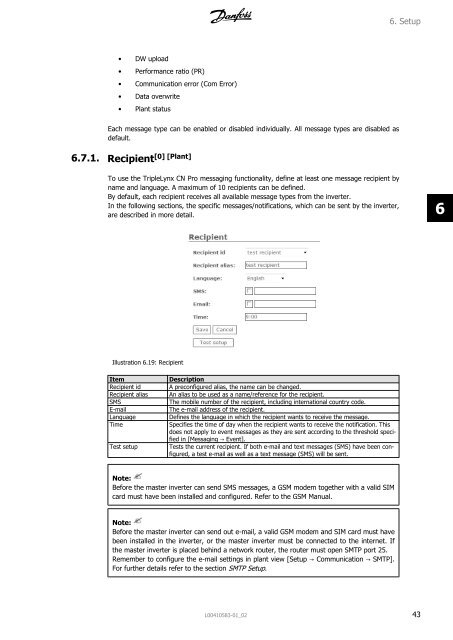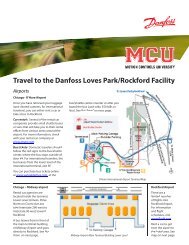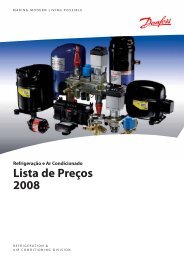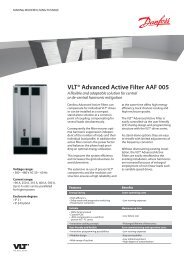Create successful ePaper yourself
Turn your PDF publications into a flip-book with our unique Google optimized e-Paper software.
• DW upload<br />
• Performance ratio (PR)<br />
• Communication error (Com Error)<br />
• Data overwrite<br />
• <strong>Plant</strong> status<br />
Each message type can be enabled or disabled individually. All message types are disabled as<br />
default.<br />
6.7.1. Recipient [0] [<strong>Plant</strong>]<br />
To use the TripleLynx CN Pro messaging functionality, define at least one message recipient by<br />
name and language. A maximum of 10 recipients can be defined.<br />
By default, each recipient receives all available message types from the inverter.<br />
In the following sections, the specific messages/notifications, which can be sent by the inverter,<br />
are described in more detail.<br />
Illustration 6.19: Recipient<br />
Item Description<br />
Recipient id A preconfigured alias, the name can be changed.<br />
Recipient alias An alias to be used as a name/reference for the recipient.<br />
SMS The mobile number of the recipient, including international country code.<br />
E-mail The e-mail address of the recipient.<br />
Language Defines the language in which the recipient wants to receive the message.<br />
Time Specifies the time of day when the recipient wants to receive the notification. This<br />
does not apply to event messages as they are sent according to the threshold specified<br />
in [Messaging → Event].<br />
Test setup Tests the current recipient. If both e-mail and text messages (SMS) have been configured,<br />
a test e-mail as well as a text message (SMS) will be sent.<br />
Note:<br />
Before the master inverter can send SMS messages, a GSM modem together with a valid SIM<br />
card must have been installed and configured. Refer to the GSM Manual.<br />
Note:<br />
Before the master inverter can send out e-mail, a valid GSM modem and SIM card must have<br />
been installed in the inverter, or the master inverter must be connected to the internet. If<br />
the master inverter is placed behind a network router, the router must open SMTP port 25.<br />
Remember to configure the e-mail settings in plant view [Setup → Communication → SMTP].<br />
For further details refer to the section SMTP Setup.<br />
6. Setup<br />
L00410583-01_02 43<br />
6