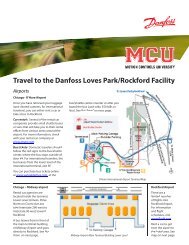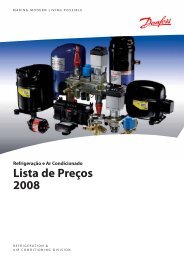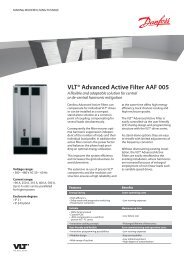You also want an ePaper? Increase the reach of your titles
YUMPU automatically turns print PDFs into web optimized ePapers that Google loves.
6<br />
6. Setup<br />
Illustration 6.17: Q(U) Set Point Curves - Reactive Power<br />
Note:<br />
A pop -up warning appears when an inconsistent pair of values is entered.<br />
6.6.4. Fallback Values [1] [<strong>Plant</strong>]<br />
When the grid management box is selected as reference value, enter fallback values. Fallback<br />
values are automatically activated when communication fails between:<br />
• the master inverter and the grid management box<br />
• the master inverter and a follower inverter<br />
Illustration 6.18: Fallback Values<br />
Item Description<br />
Setpoint type OFF<br />
- The fallback value is disabled. The inverters will continue to run with the<br />
most recent configuration.<br />
Constant reactive power Q<br />
- The inverters will fall back to the value of reactive power Q specified in Val-<br />
ue.<br />
Constant power factor PF<br />
- The inverters will fall back to the value of power factor PF specified in Value.<br />
Value The fallback value for Q or PF.<br />
6.7. Messaging [0] [<strong>Plant</strong>, <strong>Inverter</strong>]<br />
Message types:<br />
• Yield<br />
• Event<br />
42 L00410583-01_02