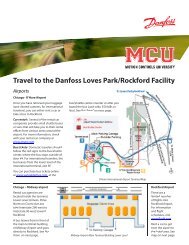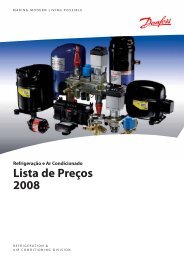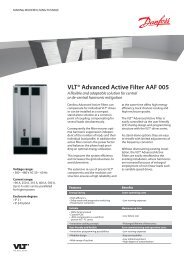Create successful ePaper yourself
Turn your PDF publications into a flip-book with our unique Google optimized e-Paper software.
6<br />
6. Setup<br />
6.5. Logging [0] [<strong>Inverter</strong>]<br />
6.5.1. Logging Interval [0] [<strong>Inverter</strong>]<br />
Configure the logging interval of the individual inverter at [<strong>Inverter</strong> → Setup → Logging].<br />
Logging intervals:<br />
• 1 minute<br />
• 10 minutes<br />
• 1 hour<br />
Illustration 6.13: Logging Interval<br />
Note:<br />
Web portals support differing logging intervals. Ask the service provider.<br />
Note:<br />
Changes to the logging interval impact:<br />
• logging of detailed inverter data<br />
• inverter logging capacity<br />
For more information, refer to the section Logging Capacity.<br />
6.5.2. Logging Capacity [0][<strong>Inverter</strong>]<br />
This menu displays the current logging capacity of the data log of the particular inverter.<br />
[<strong>Inverter</strong> → Setup→ Logging]<br />
The logging capacity of the inverter depends on the current logging interval configuration. With<br />
a default logging interval of 10 min., the inverter can log its detailed inverter data for a maximum<br />
of 34 days. It will then start to overwrite the old data.<br />
6.5.3. Delete Logs [1] [<strong>Inverter</strong>]<br />
At security level 1, go to [<strong>Inverter</strong> → Setup → Logging] to delete the Event, production, irradiation<br />
and data log of each individual inverter.<br />
This menu is visible in inverter and group views.<br />
Note:<br />
Deleting a log is an unrecoverable action and data will be lost.<br />
6.6. Grid Management [1] [<strong>Plant</strong>]<br />
This menu applies to TLX CN Pro+ variants only.<br />
38 L00410583-01_02