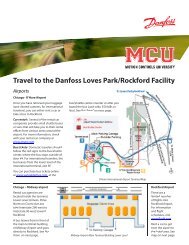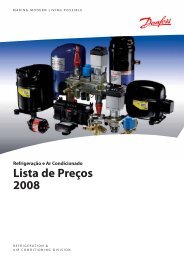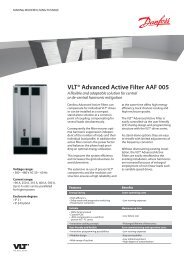You also want an ePaper? Increase the reach of your titles
YUMPU automatically turns print PDFs into web optimized ePapers that Google loves.
6<br />
6. Setup<br />
6.2.6. Data Warehouse [0] [<strong>Plant</strong>] / FTP Server Upload<br />
Illustration 6.8: Data Warehouse<br />
Item Description<br />
Upload time [0] Time of day when the upload takes place, only used when upload interval is<br />
configured to 'daily'.<br />
Upload interval [0] Hourly<br />
Daily<br />
Weekly<br />
Monthly<br />
Disabled<br />
FTP server address [1] The FTP server address is user configurable. It can be a name or IP address.<br />
A maximum of 24 characters can be entered.<br />
FTP server port [1] FTP server port is user configurable.<br />
Default port is 21<br />
FTP mode [1] FTP connection mode is user configurable. The following options exists:<br />
- Passive<br />
- Active<br />
Default mode is “Active”<br />
FTP server user name [0] Both the user name and the password for the FTP session (web portal upload)<br />
established by the TLX CN Pro+ inverter can be configured by the user.<br />
If empty, the serial number of the inverter is used. A maximum of 24 characters<br />
can be entered.<br />
Password [0] The password for the FTP/web portal account. A maximum of 24 characters<br />
can be entered.<br />
Start log upload now [0] Tests the FTP upload immediately. To check status go to [<strong>Plant</strong> → Status →<br />
Upload status]<br />
Note:<br />
A prerequisite for a successful data transfer to the data warehouse is a valid and active portal<br />
account. Receive further details directly from the data warehouse/web portal provider.<br />
When registering the inverter at a data warehouse/web portal provider, they often need the serial<br />
number of the inverter which sends the data to the portal; in this case it is the serial number<br />
of the master inverter. The serial number of the inverter can be found via [Status → <strong>Inverter</strong>]<br />
or on the name plate on the side of the inverter. Use the last 10 digits.<br />
34 L00410583-01_02