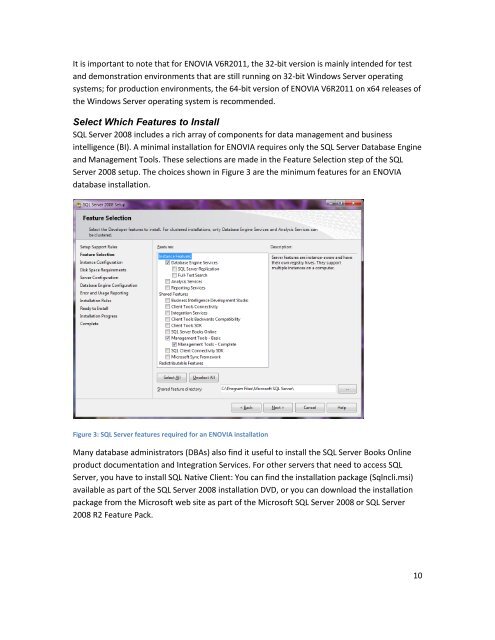Best Practices for Running Dassault Systèmes ENOVIA ... - Microsoft
Best Practices for Running Dassault Systèmes ENOVIA ... - Microsoft
Best Practices for Running Dassault Systèmes ENOVIA ... - Microsoft
Create successful ePaper yourself
Turn your PDF publications into a flip-book with our unique Google optimized e-Paper software.
It is important to note that <strong>for</strong> <strong>ENOVIA</strong> V6R2011, the 32-bit version is mainly intended <strong>for</strong> testand demonstration environments that are still running on 32-bit Windows Server operatingsystems; <strong>for</strong> production environments, the 64-bit version of <strong>ENOVIA</strong> V6R2011 on x64 releases ofthe Windows Server operating system is recommended.Select Which Features to InstallSQL Server 2008 includes a rich array of components <strong>for</strong> data management and businessintelligence (BI). A minimal installation <strong>for</strong> <strong>ENOVIA</strong> requires only the SQL Server Database Engineand Management Tools. These selections are made in the Feature Selection step of the SQLServer 2008 setup. The choices shown in Figure 3 are the minimum features <strong>for</strong> an <strong>ENOVIA</strong>database installation.Figure 3: SQL Server features required <strong>for</strong> an <strong>ENOVIA</strong> installationMany database administrators (DBAs) also find it useful to install the SQL Server Books Onlineproduct documentation and Integration Services. For other servers that need to access SQLServer, you have to install SQL Native Client: You can find the installation package (Sqlncli.msi)available as part of the SQL Server 2008 installation DVD, or you can download the installationpackage from the <strong>Microsoft</strong> web site as part of the <strong>Microsoft</strong> SQL Server 2008 or SQL Server2008 R2 Feature Pack.10