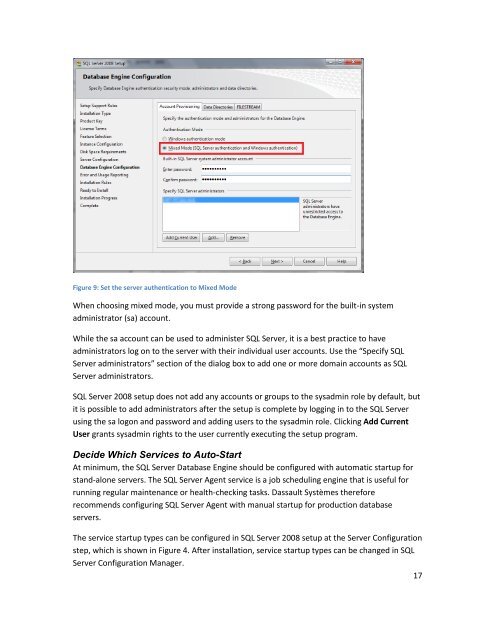Best Practices for Running Dassault Systèmes ENOVIA ... - Microsoft
Best Practices for Running Dassault Systèmes ENOVIA ... - Microsoft
Best Practices for Running Dassault Systèmes ENOVIA ... - Microsoft
You also want an ePaper? Increase the reach of your titles
YUMPU automatically turns print PDFs into web optimized ePapers that Google loves.
Figure 9: Set the server authentication to Mixed ModeWhen choosing mixed mode, you must provide a strong password <strong>for</strong> the built-in systemadministrator (sa) account.While the sa account can be used to administer SQL Server, it is a best practice to haveadministrators log on to the server with their individual user accounts. Use the “Specify SQLServer administrators” section of the dialog box to add one or more domain accounts as SQLServer administrators.SQL Server 2008 setup does not add any accounts or groups to the sysadmin role by default, butit is possible to add administrators after the setup is complete by logging in to the SQL Serverusing the sa logon and password and adding users to the sysadmin role. Clicking Add CurrentUser grants sysadmin rights to the user currently executing the setup program.Decide Which Services to Auto-StartAt minimum, the SQL Server Database Engine should be configured with automatic startup <strong>for</strong>stand-alone servers. The SQL Server Agent service is a job scheduling engine that is useful <strong>for</strong>running regular maintenance or health-checking tasks. <strong>Dassault</strong> Systèmes there<strong>for</strong>erecommends configuring SQL Server Agent with manual startup <strong>for</strong> production databaseservers.The service startup types can be configured in SQL Server 2008 setup at the Server Configurationstep, which is shown in Figure 4. After installation, service startup types can be changed in SQLServer Configuration Manager.17