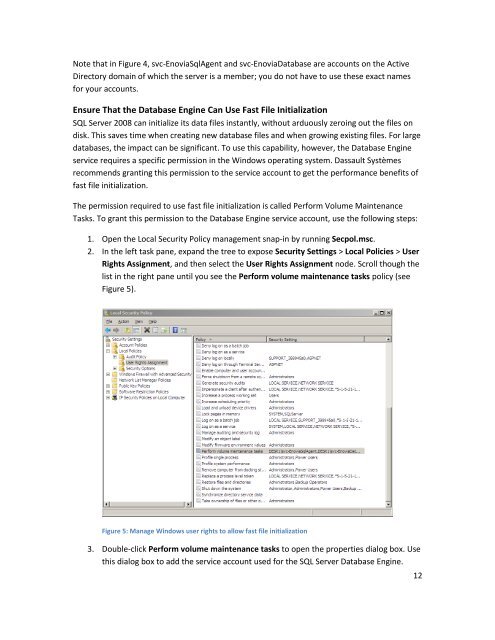Best Practices for Running Dassault Systèmes ENOVIA ... - Microsoft
Best Practices for Running Dassault Systèmes ENOVIA ... - Microsoft
Best Practices for Running Dassault Systèmes ENOVIA ... - Microsoft
Create successful ePaper yourself
Turn your PDF publications into a flip-book with our unique Google optimized e-Paper software.
Note that in Figure 4, svc-EnoviaSqlAgent and svc-EnoviaDatabase are accounts on the ActiveDirectory domain of which the server is a member; you do not have to use these exact names<strong>for</strong> your accounts.Ensure That the Database Engine Can Use Fast File InitializationSQL Server 2008 can initialize its data files instantly, without arduously zeroing out the files ondisk. This saves time when creating new database files and when growing existing files. For largedatabases, the impact can be significant. To use this capability, however, the Database Engineservice requires a specific permission in the Windows operating system. <strong>Dassault</strong> Systèmesrecommends granting this permission to the service account to get the per<strong>for</strong>mance benefits offast file initialization.The permission required to use fast file initialization is called Per<strong>for</strong>m Volume MaintenanceTasks. To grant this permission to the Database Engine service account, use the following steps:1. Open the Local Security Policy management snap-in by running Secpol.msc.2. In the left task pane, expand the tree to expose Security Settings > Local Policies > UserRights Assignment, and then select the User Rights Assignment node. Scroll though thelist in the right pane until you see the Per<strong>for</strong>m volume maintenance tasks policy (seeFigure 5).Figure 5: Manage Windows user rights to allow fast file initialization3. Double-click Per<strong>for</strong>m volume maintenance tasks to open the properties dialog box. Usethis dialog box to add the service account used <strong>for</strong> the SQL Server Database Engine.12