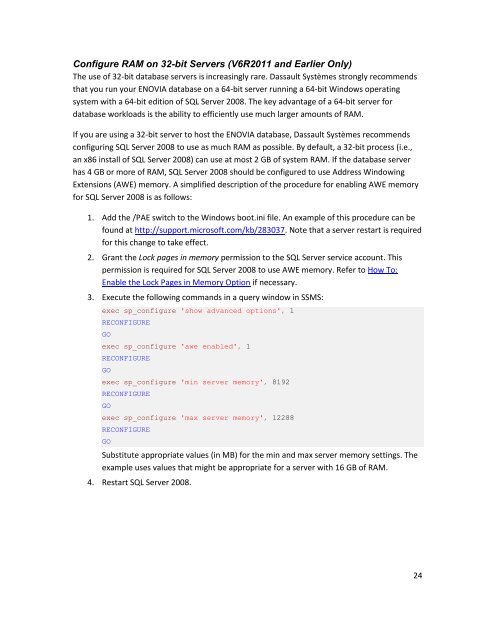Best Practices for Running Dassault Systèmes ENOVIA ... - Microsoft
Best Practices for Running Dassault Systèmes ENOVIA ... - Microsoft
Best Practices for Running Dassault Systèmes ENOVIA ... - Microsoft
Create successful ePaper yourself
Turn your PDF publications into a flip-book with our unique Google optimized e-Paper software.
Configure RAM on 32-bit Servers (V6R2011 and Earlier Only)The use of 32-bit database servers is increasingly rare. <strong>Dassault</strong> Systèmes strongly recommendsthat you run your <strong>ENOVIA</strong> database on a 64-bit server running a 64-bit Windows operatingsystem with a 64-bit edition of SQL Server 2008. The key advantage of a 64-bit server <strong>for</strong>database workloads is the ability to efficiently use much larger amounts of RAM.If you are using a 32-bit server to host the <strong>ENOVIA</strong> database, <strong>Dassault</strong> Systèmes recommendsconfiguring SQL Server 2008 to use as much RAM as possible. By default, a 32-bit process (i.e.,an x86 install of SQL Server 2008) can use at most 2 GB of system RAM. If the database serverhas 4 GB or more of RAM, SQL Server 2008 should be configured to use Address WindowingExtensions (AWE) memory. A simplified description of the procedure <strong>for</strong> enabling AWE memory<strong>for</strong> SQL Server 2008 is as follows:1. Add the /PAE switch to the Windows boot.ini file. An example of this procedure can befound at http://support.microsoft.com/kb/283037. Note that a server restart is required<strong>for</strong> this change to take effect.2. Grant the Lock pages in memory permission to the SQL Server service account. Thispermission is required <strong>for</strong> SQL Server 2008 to use AWE memory. Refer to How To:Enable the Lock Pages in Memory Option if necessary.3. Execute the following commands in a query window in SSMS:exec sp_configure 'show advanced options', 1RECONFIGUREGOexec sp_configure 'awe enabled', 1RECONFIGUREGOexec sp_configure 'min server memory', 8192RECONFIGUREGOexec sp_configure 'max server memory', 12288RECONFIGUREGOSubstitute appropriate values (in MB) <strong>for</strong> the min and max server memory settings. Theexample uses values that might be appropriate <strong>for</strong> a server with 16 GB of RAM.4. Restart SQL Server 2008.24