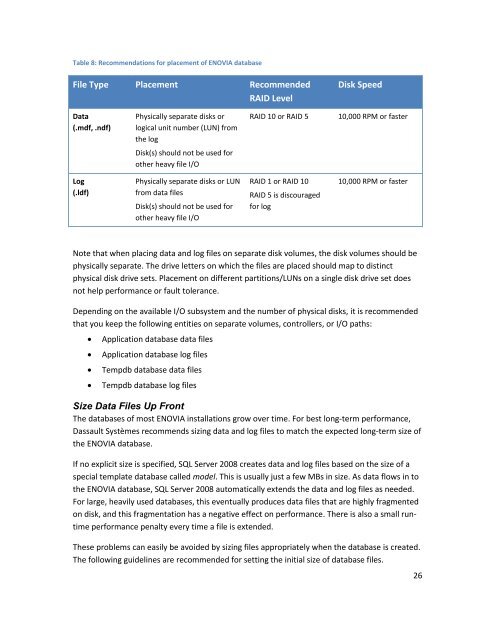Best Practices for Running Dassault Systèmes ENOVIA ... - Microsoft
Best Practices for Running Dassault Systèmes ENOVIA ... - Microsoft
Best Practices for Running Dassault Systèmes ENOVIA ... - Microsoft
Create successful ePaper yourself
Turn your PDF publications into a flip-book with our unique Google optimized e-Paper software.
Table 8: Recommendations <strong>for</strong> placement of <strong>ENOVIA</strong> databaseFile Type Placement RecommendedRAID LevelDisk SpeedData(.mdf, .ndf)Physically separate disks orlogical unit number (LUN) fromthe logRAID 10 or RAID 510,000 RPM or fasterDisk(s) should not be used <strong>for</strong>other heavy file I/OLog(.ldf)Physically separate disks or LUNfrom data filesDisk(s) should not be used <strong>for</strong>other heavy file I/ORAID 1 or RAID 10RAID 5 is discouraged<strong>for</strong> log10,000 RPM or fasterNote that when placing data and log files on separate disk volumes, the disk volumes should bephysically separate. The drive letters on which the files are placed should map to distinctphysical disk drive sets. Placement on different partitions/LUNs on a single disk drive set doesnot help per<strong>for</strong>mance or fault tolerance.Depending on the available I/O subsystem and the number of physical disks, it is recommendedthat you keep the following entities on separate volumes, controllers, or I/O paths:Application database data filesApplication database log filesTempdb database data filesTempdb database log filesSize Data Files Up FrontThe databases of most <strong>ENOVIA</strong> installations grow over time. For best long-term per<strong>for</strong>mance,<strong>Dassault</strong> Systèmes recommends sizing data and log files to match the expected long-term size ofthe <strong>ENOVIA</strong> database.If no explicit size is specified, SQL Server 2008 creates data and log files based on the size of aspecial template database called model. This is usually just a few MBs in size. As data flows in tothe <strong>ENOVIA</strong> database, SQL Server 2008 automatically extends the data and log files as needed.For large, heavily used databases, this eventually produces data files that are highly fragmentedon disk, and this fragmentation has a negative effect on per<strong>for</strong>mance. There is also a small runtimeper<strong>for</strong>mance penalty every time a file is extended.These problems can easily be avoided by sizing files appropriately when the database is created.The following guidelines are recommended <strong>for</strong> setting the initial size of database files.26