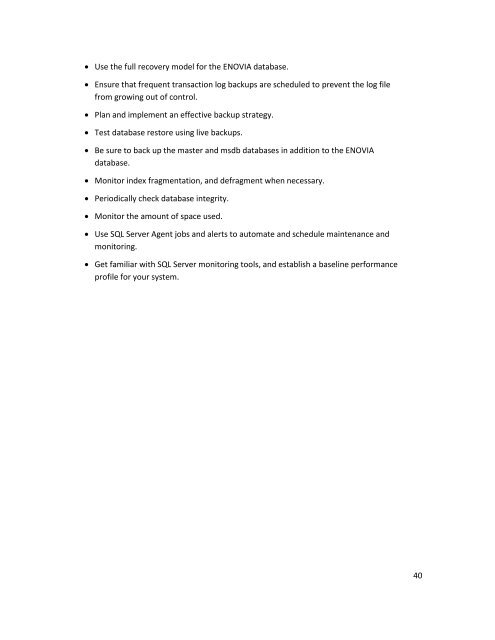Best Practices for Running Dassault Systèmes ENOVIA ... - Microsoft
Best Practices for Running Dassault Systèmes ENOVIA ... - Microsoft
Best Practices for Running Dassault Systèmes ENOVIA ... - Microsoft
Create successful ePaper yourself
Turn your PDF publications into a flip-book with our unique Google optimized e-Paper software.
Use the full recovery model <strong>for</strong> the <strong>ENOVIA</strong> database. Ensure that frequent transaction log backups are scheduled to prevent the log filefrom growing out of control. Plan and implement an effective backup strategy. Test database restore using live backups. Be sure to back up the master and msdb databases in addition to the <strong>ENOVIA</strong>database. Monitor index fragmentation, and defragment when necessary. Periodically check database integrity. Monitor the amount of space used. Use SQL Server Agent jobs and alerts to automate and schedule maintenance andmonitoring. Get familiar with SQL Server monitoring tools, and establish a baseline per<strong>for</strong>manceprofile <strong>for</strong> your system.40