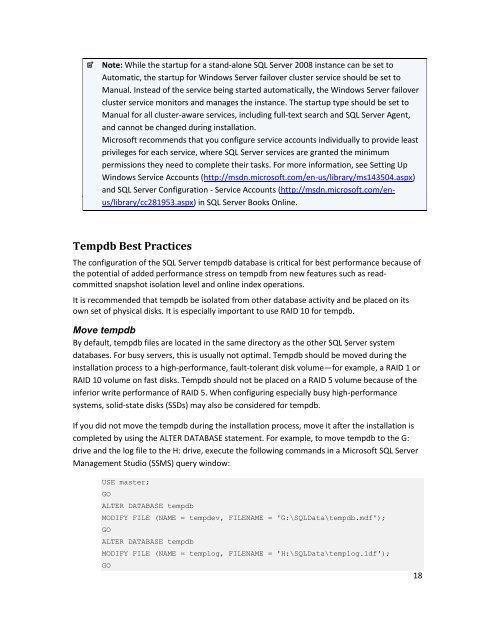Best Practices for Running Dassault Systèmes ENOVIA ... - Microsoft
Best Practices for Running Dassault Systèmes ENOVIA ... - Microsoft
Best Practices for Running Dassault Systèmes ENOVIA ... - Microsoft
You also want an ePaper? Increase the reach of your titles
YUMPU automatically turns print PDFs into web optimized ePapers that Google loves.
Note: While the startup <strong>for</strong> a stand-alone SQL Server 2008 instance can be set toAutomatic, the startup <strong>for</strong> Windows Server failover cluster service should be set toManual. Instead of the service being started automatically, the Windows Server failovercluster service monitors and manages the instance. The startup type should be set toManual <strong>for</strong> all cluster-aware services, including full-text search and SQL Server Agent,and cannot be changed during installation.<strong>Microsoft</strong> recommends that you configure service accounts individually to provide leastprivileges <strong>for</strong> each service, where SQL Server services are granted the minimumpermissions they need to complete their tasks. For more in<strong>for</strong>mation, see Setting UpWindows Service Accounts (http://msdn.microsoft.com/en-us/library/ms143504.aspx)and SQL Server Configuration - Service Accounts (http://msdn.microsoft.com/enus/library/cc281953.aspx)in SQL Server Books Online.Tempdb <strong>Best</strong> <strong>Practices</strong>The configuration of the SQL Server tempdb database is critical <strong>for</strong> best per<strong>for</strong>mance because ofthe potential of added per<strong>for</strong>mance stress on tempdb from new features such as readcommittedsnapshot isolation level and online index operations.It is recommended that tempdb be isolated from other database activity and be placed on itsown set of physical disks. It is especially important to use RAID 10 <strong>for</strong> tempdb.Move tempdbBy default, tempdb files are located in the same directory as the other SQL Server systemdatabases. For busy servers, this is usually not optimal. Tempdb should be moved during theinstallation process to a high-per<strong>for</strong>mance, fault-tolerant disk volume—<strong>for</strong> example, a RAID 1 orRAID 10 volume on fast disks. Tempdb should not be placed on a RAID 5 volume because of theinferior write per<strong>for</strong>mance of RAID 5. When configuring especially busy high-per<strong>for</strong>mancesystems, solid-state disks (SSDs) may also be considered <strong>for</strong> tempdb.If you did not move the tempdb during the installation process, move it after the installation iscompleted by using the ALTER DATABASE statement. For example, to move tempdb to the G:drive and the log file to the H: drive, execute the following commands in a <strong>Microsoft</strong> SQL ServerManagement Studio (SSMS) query window:USE master;GOALTER DATABASE tempdbMODIFY FILE (NAME = tempdev, FILENAME = 'G:\SQLData\tempdb.mdf');GOALTER DATABASE tempdbMODIFY FILE (NAME = templog, FILENAME = 'H:\SQLData\templog.ldf');GO18