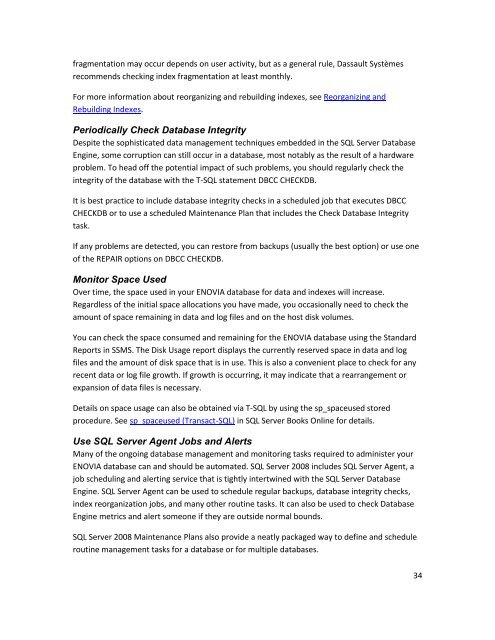Best Practices for Running Dassault Systèmes ENOVIA ... - Microsoft
Best Practices for Running Dassault Systèmes ENOVIA ... - Microsoft
Best Practices for Running Dassault Systèmes ENOVIA ... - Microsoft
Create successful ePaper yourself
Turn your PDF publications into a flip-book with our unique Google optimized e-Paper software.
fragmentation may occur depends on user activity, but as a general rule, <strong>Dassault</strong> Systèmesrecommends checking index fragmentation at least monthly.For more in<strong>for</strong>mation about reorganizing and rebuilding indexes, see Reorganizing andRebuilding Indexes.Periodically Check Database IntegrityDespite the sophisticated data management techniques embedded in the SQL Server DatabaseEngine, some corruption can still occur in a database, most notably as the result of a hardwareproblem. To head off the potential impact of such problems, you should regularly check theintegrity of the database with the T-SQL statement DBCC CHECKDB.It is best practice to include database integrity checks in a scheduled job that executes DBCCCHECKDB or to use a scheduled Maintenance Plan that includes the Check Database Integritytask.If any problems are detected, you can restore from backups (usually the best option) or use oneof the REPAIR options on DBCC CHECKDB.Monitor Space UsedOver time, the space used in your <strong>ENOVIA</strong> database <strong>for</strong> data and indexes will increase.Regardless of the initial space allocations you have made, you occasionally need to check theamount of space remaining in data and log files and on the host disk volumes.You can check the space consumed and remaining <strong>for</strong> the <strong>ENOVIA</strong> database using the StandardReports in SSMS. The Disk Usage report displays the currently reserved space in data and logfiles and the amount of disk space that is in use. This is also a convenient place to check <strong>for</strong> anyrecent data or log file growth. If growth is occurring, it may indicate that a rearrangement orexpansion of data files is necessary.Details on space usage can also be obtained via T-SQL by using the sp_spaceused storedprocedure. See sp_spaceused (Transact-SQL) in SQL Server Books Online <strong>for</strong> details.Use SQL Server Agent Jobs and AlertsMany of the ongoing database management and monitoring tasks required to administer your<strong>ENOVIA</strong> database can and should be automated. SQL Server 2008 includes SQL Server Agent, ajob scheduling and alerting service that is tightly intertwined with the SQL Server DatabaseEngine. SQL Server Agent can be used to schedule regular backups, database integrity checks,index reorganization jobs, and many other routine tasks. It can also be used to check DatabaseEngine metrics and alert someone if they are outside normal bounds.SQL Server 2008 Maintenance Plans also provide a neatly packaged way to define and scheduleroutine management tasks <strong>for</strong> a database or <strong>for</strong> multiple databases.34