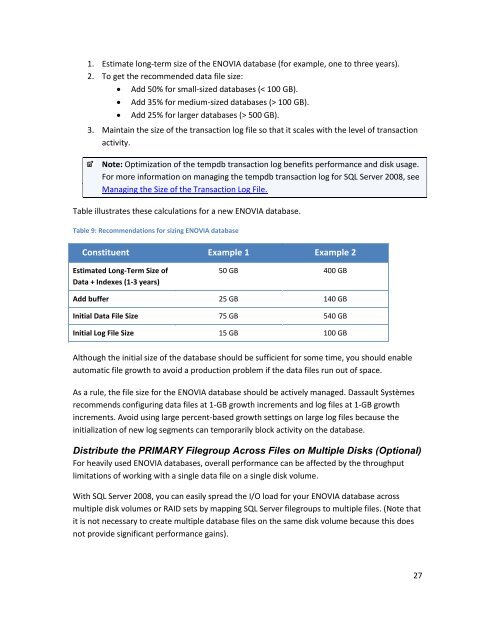Best Practices for Running Dassault Systèmes ENOVIA ... - Microsoft
Best Practices for Running Dassault Systèmes ENOVIA ... - Microsoft
Best Practices for Running Dassault Systèmes ENOVIA ... - Microsoft
Create successful ePaper yourself
Turn your PDF publications into a flip-book with our unique Google optimized e-Paper software.
1. Estimate long-term size of the <strong>ENOVIA</strong> database (<strong>for</strong> example, one to three years).2. To get the recommended data file size:Add 50% <strong>for</strong> small-sized databases (< 100 GB).Add 35% <strong>for</strong> medium-sized databases (> 100 GB).Add 25% <strong>for</strong> larger databases (> 500 GB).3. Maintain the size of the transaction log file so that it scales with the level of transactionactivity.Note: Optimization of the tempdb transaction log benefits per<strong>for</strong>mance and disk usage.For more in<strong>for</strong>mation on managing the tempdb transaction log <strong>for</strong> SQL Server 2008, seeManaging the Size of the Transaction Log File.Table illustrates these calculations <strong>for</strong> a new <strong>ENOVIA</strong> database.Table 9: Recommendations <strong>for</strong> sizing <strong>ENOVIA</strong> databaseConstituent Example 1 Example 2Estimated Long-Term Size ofData + Indexes (1-3 years)50 GB 400 GBAdd buffer 25 GB 140 GBInitial Data File Size 75 GB 540 GBInitial Log File Size 15 GB 100 GBAlthough the initial size of the database should be sufficient <strong>for</strong> some time, you should enableautomatic file growth to avoid a production problem if the data files run out of space.As a rule, the file size <strong>for</strong> the <strong>ENOVIA</strong> database should be actively managed. <strong>Dassault</strong> Systèmesrecommends configuring data files at 1-GB growth increments and log files at 1-GB growthincrements. Avoid using large percent-based growth settings on large log files because theinitialization of new log segments can temporarily block activity on the database.Distribute the PRIMARY Filegroup Across Files on Multiple Disks (Optional)For heavily used <strong>ENOVIA</strong> databases, overall per<strong>for</strong>mance can be affected by the throughputlimitations of working with a single data file on a single disk volume.With SQL Server 2008, you can easily spread the I/O load <strong>for</strong> your <strong>ENOVIA</strong> database acrossmultiple disk volumes or RAID sets by mapping SQL Server filegroups to multiple files. (Note thatit is not necessary to create multiple database files on the same disk volume because this doesnot provide significant per<strong>for</strong>mance gains).27