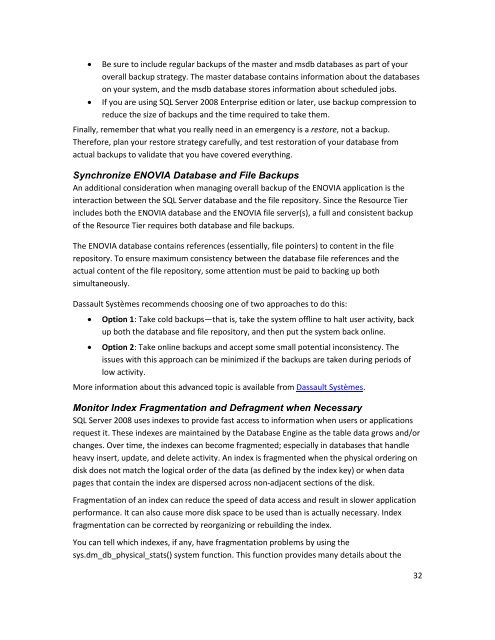Best Practices for Running Dassault Systèmes ENOVIA ... - Microsoft
Best Practices for Running Dassault Systèmes ENOVIA ... - Microsoft
Best Practices for Running Dassault Systèmes ENOVIA ... - Microsoft
Create successful ePaper yourself
Turn your PDF publications into a flip-book with our unique Google optimized e-Paper software.
Be sure to include regular backups of the master and msdb databases as part of youroverall backup strategy. The master database contains in<strong>for</strong>mation about the databaseson your system, and the msdb database stores in<strong>for</strong>mation about scheduled jobs.If you are using SQL Server 2008 Enterprise edition or later, use backup compression toreduce the size of backups and the time required to take them.Finally, remember that what you really need in an emergency is a restore, not a backup.There<strong>for</strong>e, plan your restore strategy carefully, and test restoration of your database fromactual backups to validate that you have covered everything.Synchronize <strong>ENOVIA</strong> Database and File BackupsAn additional consideration when managing overall backup of the <strong>ENOVIA</strong> application is theinteraction between the SQL Server database and the file repository. Since the Resource Tierincludes both the <strong>ENOVIA</strong> database and the <strong>ENOVIA</strong> file server(s), a full and consistent backupof the Resource Tier requires both database and file backups.The <strong>ENOVIA</strong> database contains references (essentially, file pointers) to content in the filerepository. To ensure maximum consistency between the database file references and theactual content of the file repository, some attention must be paid to backing up bothsimultaneously.<strong>Dassault</strong> Systèmes recommends choosing one of two approaches to do this:Option 1: Take cold backups—that is, take the system offline to halt user activity, backup both the database and file repository, and then put the system back online.Option 2: Take online backups and accept some small potential inconsistency. Theissues with this approach can be minimized if the backups are taken during periods oflow activity.More in<strong>for</strong>mation about this advanced topic is available from <strong>Dassault</strong> Systèmes.Monitor Index Fragmentation and Defragment when NecessarySQL Server 2008 uses indexes to provide fast access to in<strong>for</strong>mation when users or applicationsrequest it. These indexes are maintained by the Database Engine as the table data grows and/orchanges. Over time, the indexes can become fragmented; especially in databases that handleheavy insert, update, and delete activity. An index is fragmented when the physical ordering ondisk does not match the logical order of the data (as defined by the index key) or when datapages that contain the index are dispersed across non-adjacent sections of the disk.Fragmentation of an index can reduce the speed of data access and result in slower applicationper<strong>for</strong>mance. It can also cause more disk space to be used than is actually necessary. Indexfragmentation can be corrected by reorganizing or rebuilding the index.You can tell which indexes, if any, have fragmentation problems by using thesys.dm_db_physical_stats() system function. This function provides many details about the32