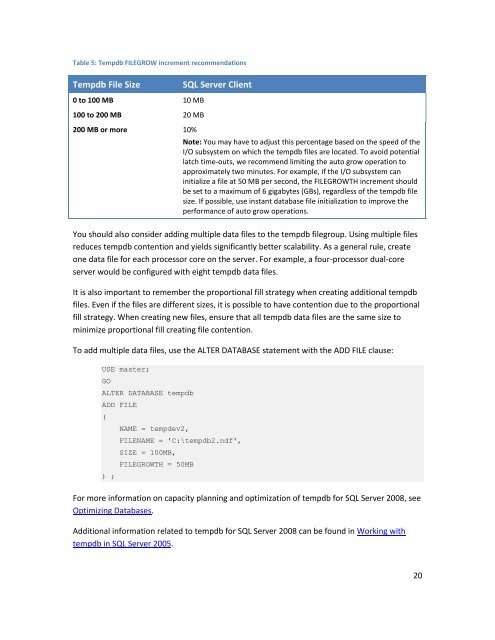Best Practices for Running Dassault Systèmes ENOVIA ... - Microsoft
Best Practices for Running Dassault Systèmes ENOVIA ... - Microsoft
Best Practices for Running Dassault Systèmes ENOVIA ... - Microsoft
You also want an ePaper? Increase the reach of your titles
YUMPU automatically turns print PDFs into web optimized ePapers that Google loves.
Table 5: Tempdb FILEGROW increment recommendationsTempdb File SizeSQL Server Client0 to 100 MB 10 MB100 to 200 MB 20 MB200 MB or more 10%Note: You may have to adjust this percentage based on the speed of theI/O subsystem on which the tempdb files are located. To avoid potentiallatch time-outs, we recommend limiting the auto grow operation toapproximately two minutes. For example, if the I/O subsystem caninitialize a file at 50 MB per second, the FILEGROWTH increment shouldbe set to a maximum of 6 gigabytes (GBs), regardless of the tempdb filesize. If possible, use instant database file initialization to improve theper<strong>for</strong>mance of auto grow operations.You should also consider adding multiple data files to the tempdb filegroup. Using multiple filesreduces tempdb contention and yields significantly better scalability. As a general rule, createone data file <strong>for</strong> each processor core on the server. For example, a four-processor dual-coreserver would be configured with eight tempdb data files.It is also important to remember the proportional fill strategy when creating additional tempdbfiles. Even if the files are different sizes, it is possible to have contention due to the proportionalfill strategy. When creating new files, ensure that all tempdb data files are the same size tominimize proportional fill creating file contention.To add multiple data files, use the ALTER DATABASE statement with the ADD FILE clause:USE master;GOALTER DATABASE tempdbADD FILE() ;NAME = tempdev2,FILENAME = 'C:\tempdb2.ndf',SIZE = 100MB,FILEGROWTH = 50MBFor more in<strong>for</strong>mation on capacity planning and optimization of tempdb <strong>for</strong> SQL Server 2008, seeOptimizing Databases.Additional in<strong>for</strong>mation related to tempdb <strong>for</strong> SQL Server 2008 can be found in Working withtempdb in SQL Server 2005.20