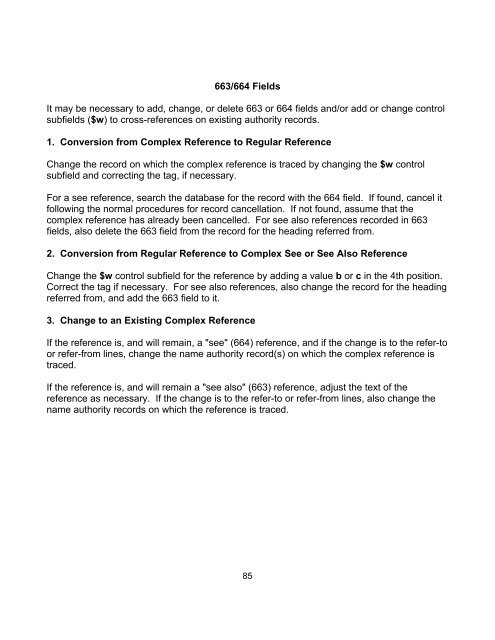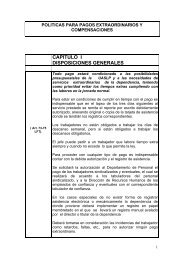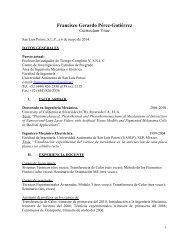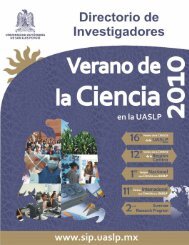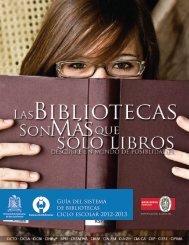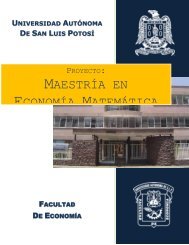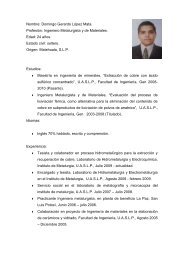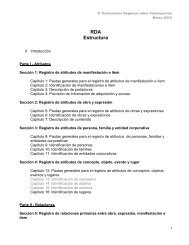NACO Participants' Manual -3rd Edition - Library of Congress
NACO Participants' Manual -3rd Edition - Library of Congress
NACO Participants' Manual -3rd Edition - Library of Congress
Create successful ePaper yourself
Turn your PDF publications into a flip-book with our unique Google optimized e-Paper software.
663/664 FieldsIt may be necessary to add, change, or delete 663 or 664 fields and/or add or change controlsubfields ($w) to cross-references on existing authority records.1. Conversion from Complex Reference to Regular ReferenceChange the record on which the complex reference is traced by changing the $w controlsubfield and correcting the tag, if necessary.For a see reference, search the database for the record with the 664 field. If found, cancel itfollowing the normal procedures for record cancellation. If not found, assume that thecomplex reference has already been cancelled. For see also references recorded in 663fields, also delete the 663 field from the record for the heading referred from.2. Conversion from Regular Reference to Complex See or See Also ReferenceChange the $w control subfield for the reference by adding a value b or c in the 4th position.Correct the tag if necessary. For see also references, also change the record for the headingreferred from, and add the 663 field to it.3. Change to an Existing Complex ReferenceIf the reference is, and will remain, a "see" (664) reference, and if the change is to the refer-toor refer-from lines, change the name authority record(s) on which the complex reference istraced.If the reference is, and will remain a "see also" (663) reference, adjust the text <strong>of</strong> thereference as necessary. If the change is to the refer-to or refer-from lines, also change thename authority records on which the reference is traced.85