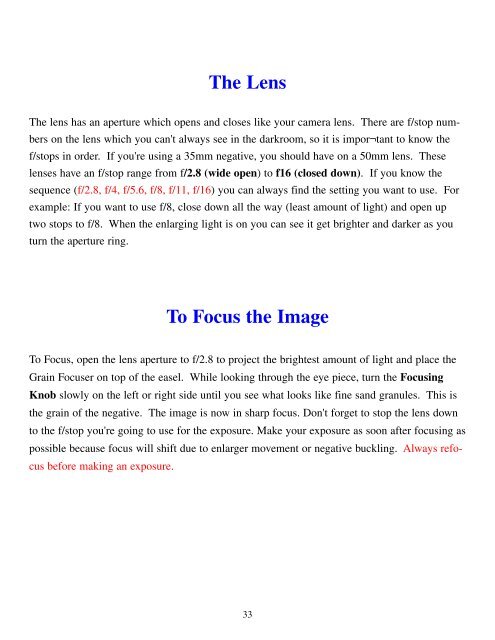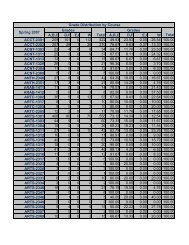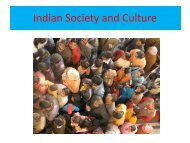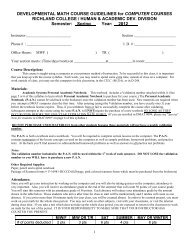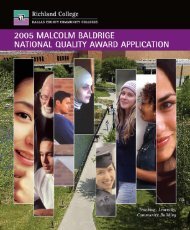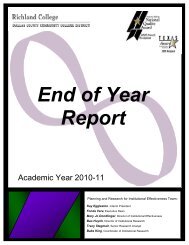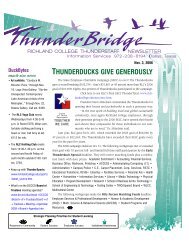Photo Lab Manual (PDF) - Richland College
Photo Lab Manual (PDF) - Richland College
Photo Lab Manual (PDF) - Richland College
Create successful ePaper yourself
Turn your PDF publications into a flip-book with our unique Google optimized e-Paper software.
The LensThe lens has an aperture which opens and closes like your camera lens. There are f/stop numberson the lens which you can't always see in the darkroom, so it is impor¬tant to know thef/stops in order. If you're using a 35mm negative, you should have on a 50mm lens. Theselenses have an f/stop range from f/2.8 (wide open) to f16 (closed down). If you know thesequence (f/2.8, f/4, f/5.6, f/8, f/11, f/16) you can always find the setting you want to use. Forexample: If you want to use f/8, close down all the way (least amount of light) and open uptwo stops to f/8. When the enlarging light is on you can see it get brighter and darker as youturn the aperture ring.To Focus the ImageTo Focus, open the lens aperture to f/2.8 to project the brightest amount of light and place theGrain Focuser on top of the easel. While looking through the eye piece, turn the FocusingKnob slowly on the left or right side until you see what looks like fine sand granules. This isthe grain of the negative. The image is now in sharp focus. Don't forget to stop the lens downto the f/stop you're going to use for the exposure. Make your exposure as soon after focusing aspossible because focus will shift due to enlarger movement or negative buckling. Always refocusbefore making an exposure.33