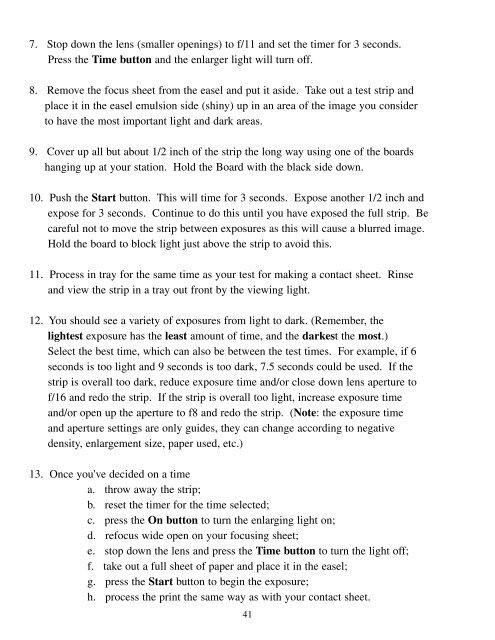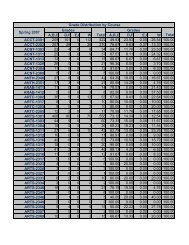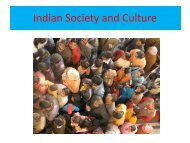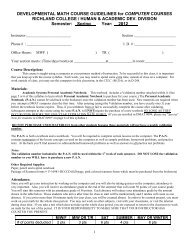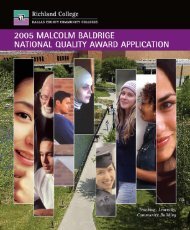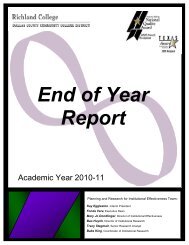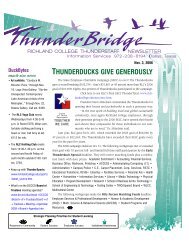Photo Lab Manual (PDF) - Richland College
Photo Lab Manual (PDF) - Richland College
Photo Lab Manual (PDF) - Richland College
You also want an ePaper? Increase the reach of your titles
YUMPU automatically turns print PDFs into web optimized ePapers that Google loves.
7. Stop down the lens (smaller openings) to f/11 and set the timer for 3 seconds.Press the Time button and the enlarger light will turn off.8. Remove the focus sheet from the easel and put it aside. Take out a test strip andplace it in the easel emulsion side (shiny) up in an area of the image you considerto have the most important light and dark areas.9. Cover up all but about 1/2 inch of the strip the long way using one of the boardshanging up at your station. Hold the Board with the black side down.10. Push the Start button. This will time for 3 seconds. Expose another 1/2 inch andexpose for 3 seconds. Continue to do this until you have exposed the full strip. Becareful not to move the strip between exposures as this will cause a blurred image.Hold the board to block light just above the strip to avoid this.11. Process in tray for the same time as your test for making a contact sheet. Rinseand view the strip in a tray out front by the viewing light.12. You should see a variety of exposures from light to dark. (Remember, thelightest exposure has the least amount of time, and the darkest the most.)Select the best time, which can also be between the test times. For example, if 6seconds is too light and 9 seconds is too dark, 7.5 seconds could be used. If thestrip is overall too dark, reduce exposure time and/or close down lens aperture tof/16 and redo the strip. If the strip is overall too light, increase exposure timeand/or open up the aperture to f8 and redo the strip. (Note: the exposure timeand aperture settings are only guides, they can change according to negativedensity, enlargement size, paper used, etc.)13. Once you've decided on a timea. throw away the strip;b. reset the timer for the time selected;c. press the On button to turn the enlarging light on;d. refocus wide open on your focusing sheet;e. stop down the lens and press the Time button to turn the light off;f. take out a full sheet of paper and place it in the easel;g. press the Start button to begin the exposure;h. process the print the same way as with your contact sheet.41