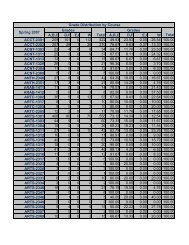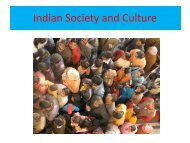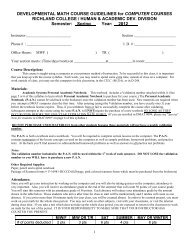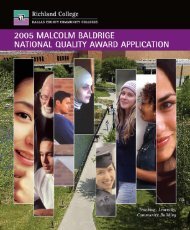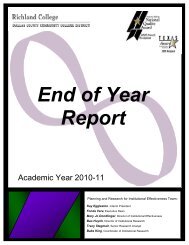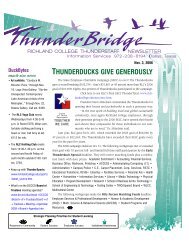Photo Lab Manual (PDF) - Richland College
Photo Lab Manual (PDF) - Richland College
Photo Lab Manual (PDF) - Richland College
You also want an ePaper? Increase the reach of your titles
YUMPU automatically turns print PDFs into web optimized ePapers that Google loves.
4. Take a print and place it face down on a clean, flat surface. (The mounting board is agood surface to use.)5. Lay a sheet of dry-mounting tissue on the back of the print. The tissue should equalthe size of the print or larger.6. With a short easy stroke, move the heated tacking iron across the middle of thetissue. Since the tissue becomes sticky when heated, it will adhere to the print atthe spots that are touched. Note: Do not press down too hard with the iron; thiscan cause indentations on the print, and melt the resin-coating on the image side.7. Turn the print over and place it on the paper trimmer with one side of the printflush against the top of the cutter. Since the dry-mounting tissue and the print areattached, they will be cut at the same time, and they will be the same size.8. Slide the print over the cutting edge. If you are going to cut a window mat, leavesome white border around the print. If no window mat is going to be used, cut offthe white border around the image. You might have to shave a little off the image.9. Place the trimmed print (with the attached tissue) on the mount board. Position itso that the sides are equal and the bottom has about 1/2" to 3/4" more space thanthe top. There are variations, but this is the most common positioning used.10. Once the print is positioned, use a weight bag on top to keep it in place. Use aclean piece of paper between the print and the weight bag to protect the printsurface.11. Lift up one corner of the print, leaving the tissue lying flat in place on the board,and apply the tacking iron gently to the corner of the tissue to attach it to themount board. Important: Tack outward toward the corners of the tissue.Tacking inward can cause air to be trapped under the tissue and bubblingunder the print.12. Re-measure all the sides to check that the borders are square. If they are not,remove the tissue at the corners, reposition the print, and tack down the corners again.62