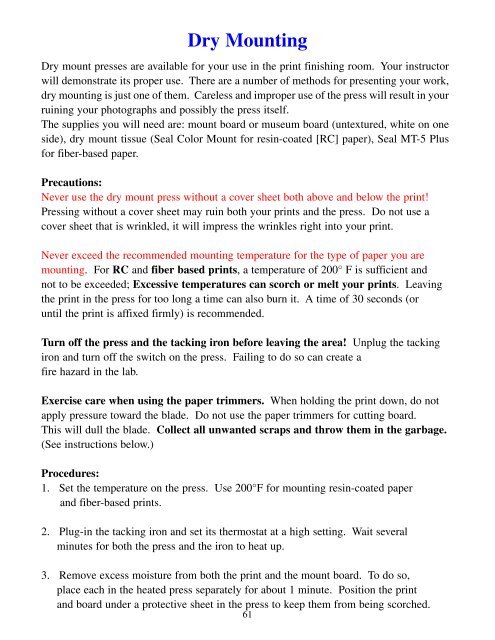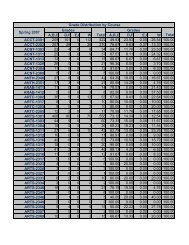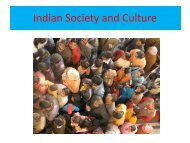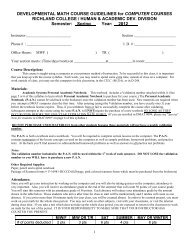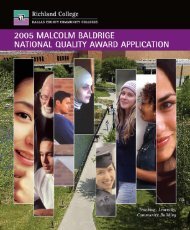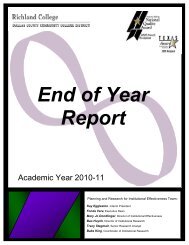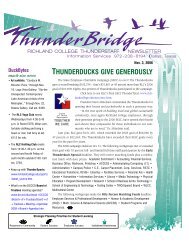Photo Lab Manual (PDF) - Richland College
Photo Lab Manual (PDF) - Richland College
Photo Lab Manual (PDF) - Richland College
Create successful ePaper yourself
Turn your PDF publications into a flip-book with our unique Google optimized e-Paper software.
Dry MountingDry mount presses are available for your use in the print finishing room. Your instructorwill demonstrate its proper use. There are a number of methods for presenting your work,dry mounting is just one of them. Careless and improper use of the press will result in yourruining your photographs and possibly the press itself.The supplies you will need are: mount board or museum board (untextured, white on oneside), dry mount tissue (Seal Color Mount for resin-coated [RC] paper), Seal MT-5 Plusfor fiber-based paper.Precautions:Never use the dry mount press without a cover sheet both above and below the print!Pressing without a cover sheet may ruin both your prints and the press. Do not use acover sheet that is wrinkled, it will impress the wrinkles right into your print.Never exceed the recommended mounting temperature for the type of paper you aremounting. For RC and fiber based prints, a temperature of 200° F is sufficient andnot to be exceeded; Excessive temperatures can scorch or melt your prints. Leavingthe print in the press for too long a time can also burn it. A time of 30 seconds (oruntil the print is affixed firmly) is recommended.Turn off the press and the tacking iron before leaving the area! Unplug the tackingiron and turn off the switch on the press. Failing to do so can create afire hazard in the lab.Exercise care when using the paper trimmers. When holding the print down, do notapply pressure toward the blade. Do not use the paper trimmers for cutting board.This will dull the blade. Collect all unwanted scraps and throw them in the garbage.(See instructions below.)Procedures:1. Set the temperature on the press. Use 200°F for mounting resin-coated paperand fiber-based prints.2. Plug-in the tacking iron and set its thermostat at a high setting. Wait severalminutes for both the press and the iron to heat up.3. Remove excess moisture from both the print and the mount board. To do so,place each in the heated press separately for about 1 minute. Position the printand board under a protective sheet in the press to keep them from being scorched.61