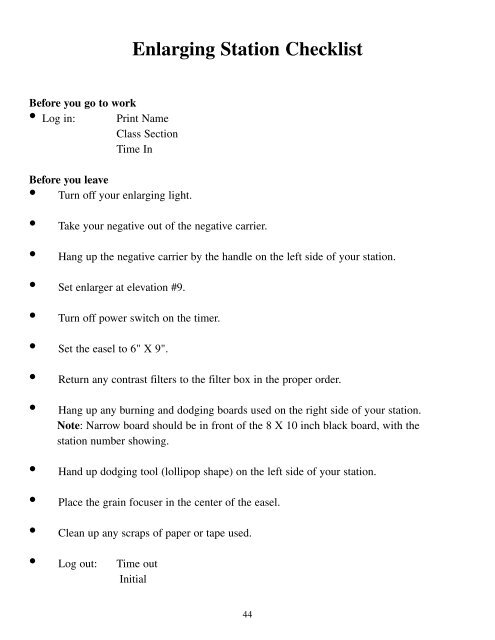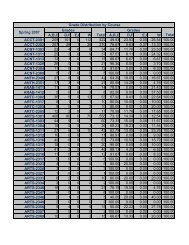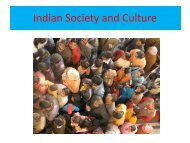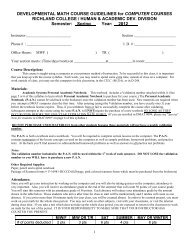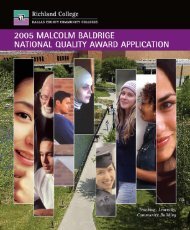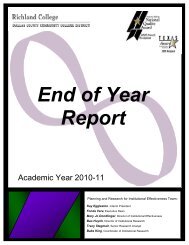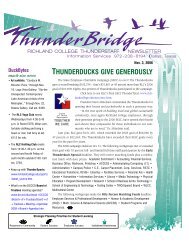Photo Lab Manual (PDF) - Richland College
Photo Lab Manual (PDF) - Richland College
Photo Lab Manual (PDF) - Richland College
You also want an ePaper? Increase the reach of your titles
YUMPU automatically turns print PDFs into web optimized ePapers that Google loves.
Enlarging Station ChecklistBefore you go to work• Log in: Print NameClass SectionTime InBefore you leave• Turn off your enlarging light.• Take your negative out of the negative carrier.• Hang up the negative carrier by the handle on the left side of your station.• Set enlarger at elevation #9.• Turn off power switch on the timer.• Set the easel to 6" X 9".• Return any contrast filters to the filter box in the proper order.• Hang up any burning and dodging boards used on the right side of your station.Note: Narrow board should be in front of the 8 X 10 inch black board, with thestation number showing.• Hand up dodging tool (lollipop shape) on the left side of your station.• Place the grain focuser in the center of the easel.• Clean up any scraps of paper or tape used.• Log out: Time outInitial44