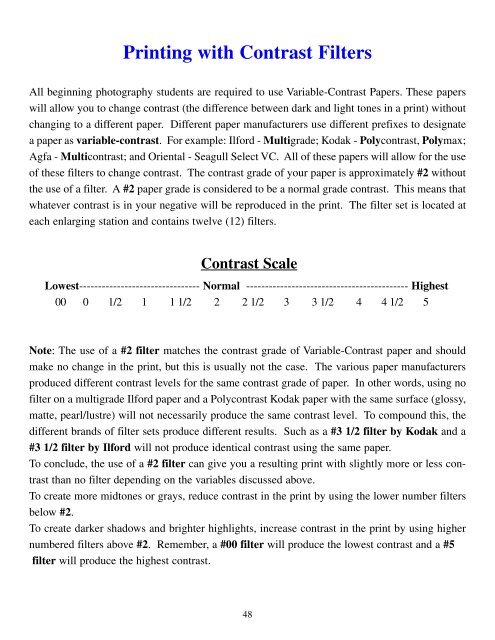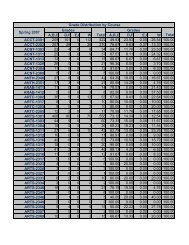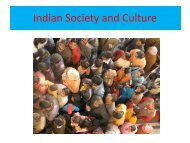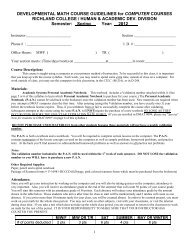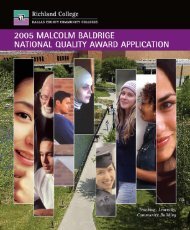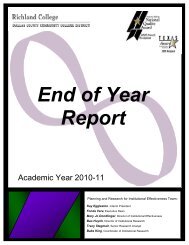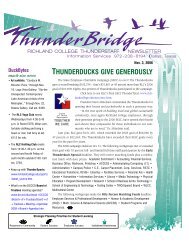Photo Lab Manual (PDF) - Richland College
Photo Lab Manual (PDF) - Richland College
Photo Lab Manual (PDF) - Richland College
Create successful ePaper yourself
Turn your PDF publications into a flip-book with our unique Google optimized e-Paper software.
Printing with Contrast FiltersAll beginning photography students are required to use Variable-Contrast Papers. These paperswill allow you to change contrast (the difference between dark and light tones in a print) withoutchanging to a different paper. Different paper manufacturers use different prefixes to designatea paper as variable-contrast. For example: Ilford - Multigrade; Kodak - Polycontrast, Polymax;Agfa - Multicontrast; and Oriental - Seagull Select VC. All of these papers will allow for the useof these filters to change contrast. The contrast grade of your paper is approximately #2 withoutthe use of a filter. A #2 paper grade is considered to be a normal grade contrast. This means thatwhatever contrast is in your negative will be reproduced in the print. The filter set is located ateach enlarging station and contains twelve (12) filters.Contrast ScaleLowest-------------------------------- Normal ------------------------------------------- Highest00 0 1/2 1 1 1/2 2 2 1/2 3 3 1/2 4 4 1/2 5Note: The use of a #2 filter matches the contrast grade of Variable-Contrast paper and shouldmake no change in the print, but this is usually not the case. The various paper manufacturersproduced different contrast levels for the same contrast grade of paper. In other words, using nofilter on a multigrade Ilford paper and a Polycontrast Kodak paper with the same surface (glossy,matte, pearl/lustre) will not necessarily produce the same contrast level. To compound this, thedifferent brands of filter sets produce different results. Such as a #3 1/2 filter by Kodak and a#3 1/2 filter by Ilford will not produce identical contrast using the same paper.To conclude, the use of a #2 filter can give you a resulting print with slightly more or less contrastthan no filter depending on the variables discussed above.To create more midtones or grays, reduce contrast in the print by using the lower number filtersbelow #2.To create darker shadows and brighter highlights, increase contrast in the print by using highernumbered filters above #2. Remember, a #00 filter will produce the lowest contrast and a #5filter will produce the highest contrast.48