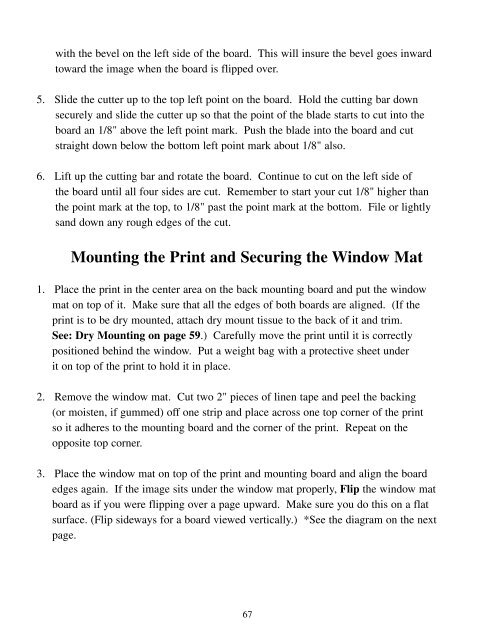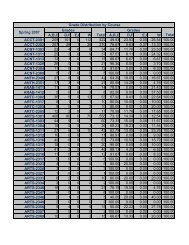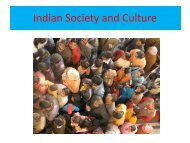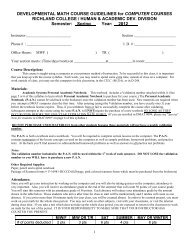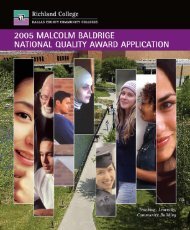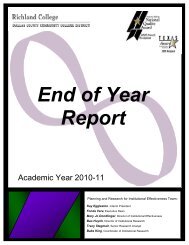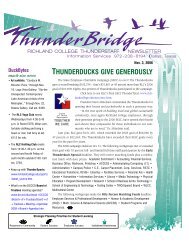Photo Lab Manual (PDF) - Richland College
Photo Lab Manual (PDF) - Richland College
Photo Lab Manual (PDF) - Richland College
Create successful ePaper yourself
Turn your PDF publications into a flip-book with our unique Google optimized e-Paper software.
with the bevel on the left side of the board. This will insure the bevel goes inwardtoward the image when the board is flipped over.5. Slide the cutter up to the top left point on the board. Hold the cutting bar downsecurely and slide the cutter up so that the point of the blade starts to cut into theboard an 1/8" above the left point mark. Push the blade into the board and cutstraight down below the bottom left point mark about 1/8" also.6. Lift up the cutting bar and rotate the board. Continue to cut on the left side ofthe board until all four sides are cut. Remember to start your cut 1/8" higher thanthe point mark at the top, to 1/8" past the point mark at the bottom. File or lightlysand down any rough edges of the cut.Mounting the Print and Securing the Window Mat1. Place the print in the center area on the back mounting board and put the windowmat on top of it. Make sure that all the edges of both boards are aligned. (If theprint is to be dry mounted, attach dry mount tissue to the back of it and trim.See: Dry Mounting on page 59.) Carefully move the print until it is correctlypositioned behind the window. Put a weight bag with a protective sheet underit on top of the print to hold it in place.2. Remove the window mat. Cut two 2" pieces of linen tape and peel the backing(or moisten, if gummed) off one strip and place across one top corner of the printso it adheres to the mounting board and the corner of the print. Repeat on theopposite top corner.3. Place the window mat on top of the print and mounting board and align the boardedges again. If the image sits under the window mat properly, Flip the window matboard as if you were flipping over a page upward. Make sure you do this on a flatsurface. (Flip sideways for a board viewed vertically.) *See the diagram on the nextpage.67