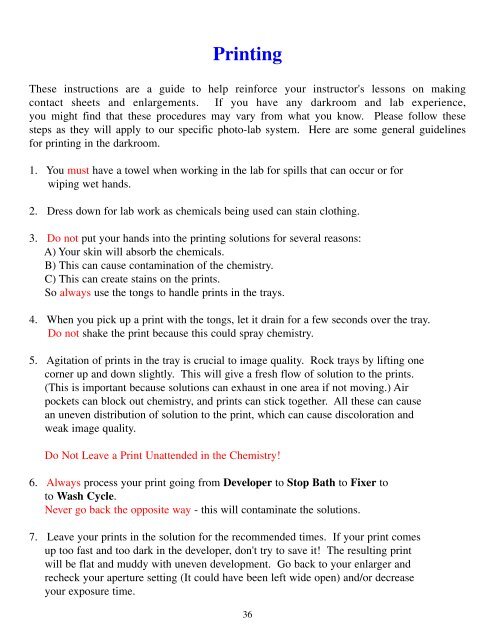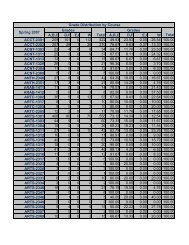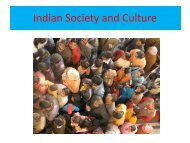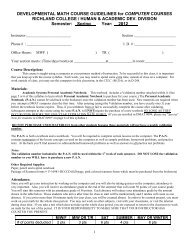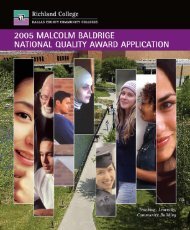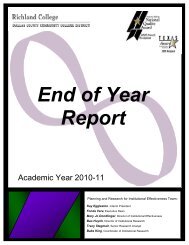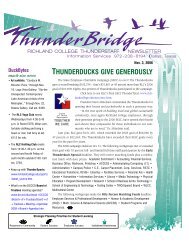Photo Lab Manual (PDF) - Richland College
Photo Lab Manual (PDF) - Richland College
Photo Lab Manual (PDF) - Richland College
Create successful ePaper yourself
Turn your PDF publications into a flip-book with our unique Google optimized e-Paper software.
PrintingThese instructions are a guide to help reinforce your instructor's lessons on makingcontact sheets and enlargements. If you have any darkroom and lab experience,you might find that these procedures may vary from what you know. Please follow thesesteps as they will apply to our specific photo-lab system. Here are some general guidelinesfor printing in the darkroom.1. You must have a towel when working in the lab for spills that can occur or forwiping wet hands.2. Dress down for lab work as chemicals being used can stain clothing.3. Do not put your hands into the printing solutions for several reasons:A) Your skin will absorb the chemicals.B) This can cause contamination of the chemistry.C) This can create stains on the prints.So always use the tongs to handle prints in the trays.4. When you pick up a print with the tongs, let it drain for a few seconds over the tray.Do not shake the print because this could spray chemistry.5. Agitation of prints in the tray is crucial to image quality. Rock trays by lifting onecorner up and down slightly. This will give a fresh flow of solution to the prints.(This is important because solutions can exhaust in one area if not moving.) Airpockets can block out chemistry, and prints can stick together. All these can causean uneven distribution of solution to the print, which can cause discoloration andweak image quality.Do Not Leave a Print Unattended in the Chemistry!6. Always process your print going from Developer to Stop Bath to Fixer toto Wash Cycle.Never go back the opposite way - this will contaminate the solutions.7. Leave your prints in the solution for the recommended times. If your print comesup too fast and too dark in the developer, don't try to save it! The resulting printwill be flat and muddy with uneven development. Go back to your enlarger andrecheck your aperture setting (It could have been left wide open) and/or decreaseyour exposure time.36