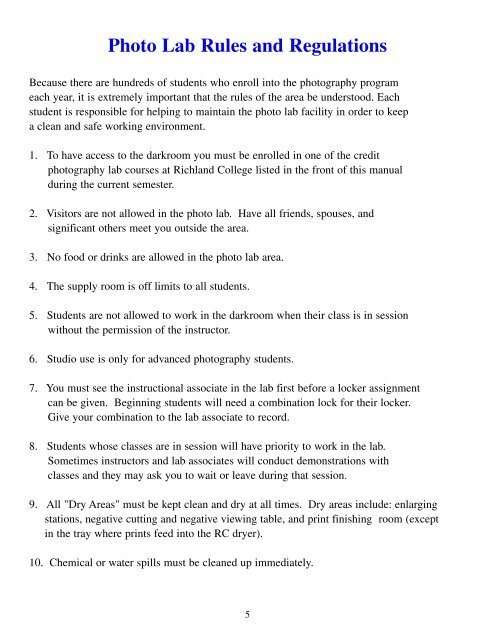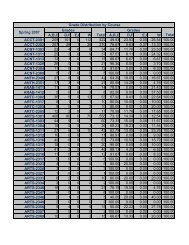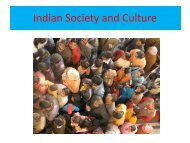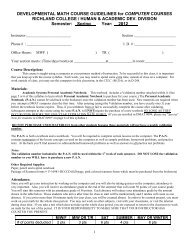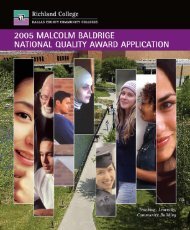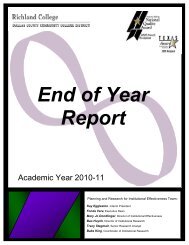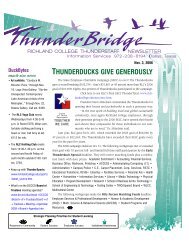Photo Lab Manual (PDF) - Richland College
Photo Lab Manual (PDF) - Richland College
Photo Lab Manual (PDF) - Richland College
Create successful ePaper yourself
Turn your PDF publications into a flip-book with our unique Google optimized e-Paper software.
<strong>Photo</strong> <strong>Lab</strong> Rules and RegulationsBecause there are hundreds of students who enroll into the photography programeach year, it is extremely important that the rules of the area be understood. Eachstudent is responsible for helping to maintain the photo lab facility in order to keepa clean and safe working environment.1. To have access to the darkroom you must be enrolled in one of the creditphotography lab courses at <strong>Richland</strong> <strong>College</strong> listed in the front of this manualduring the current semester.2. Visitors are not allowed in the photo lab. Have all friends, spouses, andsignificant others meet you outside the area.3. No food or drinks are allowed in the photo lab area.4. The supply room is off limits to all students.5. Students are not allowed to work in the darkroom when their class is in sessionwithout the permission of the instructor.6. Studio use is only for advanced photography students.7. You must see the instructional associate in the lab first before a locker assignmentcan be given. Beginning students will need a combination lock for their locker.Give your combination to the lab associate to record.8. Students whose classes are in session will have priority to work in the lab.Sometimes instructors and lab associates will conduct demonstrations withclasses and they may ask you to wait or leave during that session.9. All "Dry Areas" must be kept clean and dry at all times. Dry areas include: enlargingstations, negative cutting and negative viewing table, and print finishing room (exceptin the tray where prints feed into the RC dryer).10. Chemical or water spills must be cleaned up immediately.5