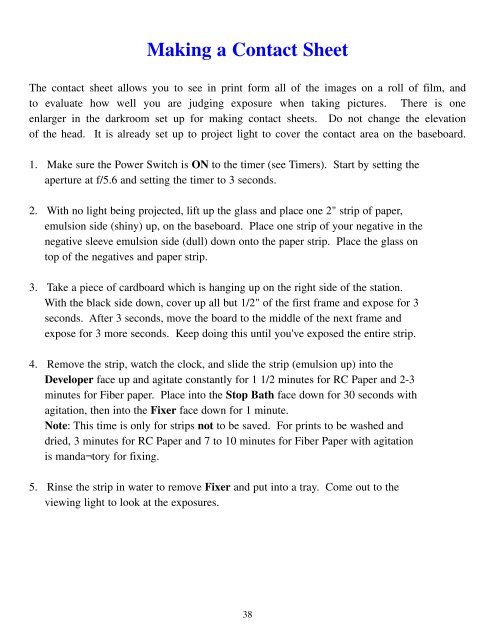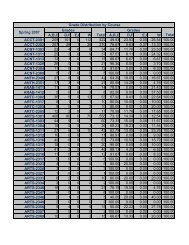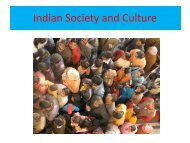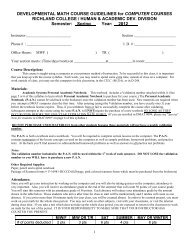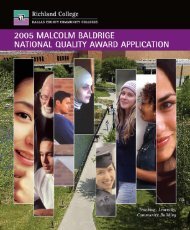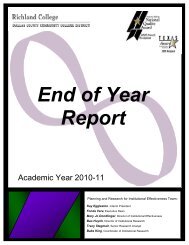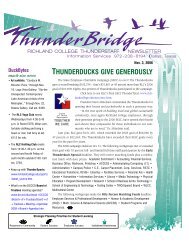Photo Lab Manual (PDF) - Richland College
Photo Lab Manual (PDF) - Richland College
Photo Lab Manual (PDF) - Richland College
Create successful ePaper yourself
Turn your PDF publications into a flip-book with our unique Google optimized e-Paper software.
Making a Contact SheetThe contact sheet allows you to see in print form all of the images on a roll of film, andto evaluate how well you are judging exposure when taking pictures. There is oneenlarger in the darkroom set up for making contact sheets. Do not change the elevationof the head. It is already set up to project light to cover the contact area on the baseboard.1. Make sure the Power Switch is ON to the timer (see Timers). Start by setting theaperture at f/5.6 and setting the timer to 3 seconds.2. With no light being projected, lift up the glass and place one 2" strip of paper,emulsion side (shiny) up, on the baseboard. Place one strip of your negative in thenegative sleeve emulsion side (dull) down onto the paper strip. Place the glass ontop of the negatives and paper strip.3. Take a piece of cardboard which is hanging up on the right side of the station.With the black side down, cover up all but 1/2" of the first frame and expose for 3seconds. After 3 seconds, move the board to the middle of the next frame andexpose for 3 more seconds. Keep doing this until you've exposed the entire strip.4. Remove the strip, watch the clock, and slide the strip (emulsion up) into theDeveloper face up and agitate constantly for 1 1/2 minutes for RC Paper and 2-3minutes for Fiber paper. Place into the Stop Bath face down for 30 seconds withagitation, then into the Fixer face down for 1 minute.Note: This time is only for strips not to be saved. For prints to be washed anddried, 3 minutes for RC Paper and 7 to 10 minutes for Fiber Paper with agitationis manda¬tory for fixing.5. Rinse the strip in water to remove Fixer and put into a tray. Come out to theviewing light to look at the exposures.38