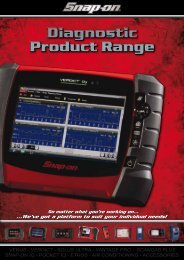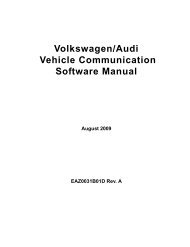Create successful ePaper yourself
Turn your PDF publications into a flip-book with our unique Google optimized e-Paper software.
Chapter 2IntroductionThe <strong>Scanner</strong> Plug-in (Figure 2-1) provides a direct communication link to the electronic controlmodules (ECMs) on a vehicle and performs all of the standard functions of a scan tool.Figure 2-1 <strong>MODIS</strong> <strong>Scanner</strong> Plug-inThe <strong>Scanner</strong> Plug-in provides extensive vehicle-specific engine, transmission, antilock brakesystem (ABS) and airbag diagnostic trouble code (DTC) lists, functional tests, and troubleshootinginformation. The <strong>Scanner</strong> Plug-in can display data from the vehicle in text or graphical mode.2.1 Connections1 2 31— Connector for the <strong>Scanner</strong> Plug-in data cable2— Connector for the <strong>MODIS</strong> unitSlides into the <strong>Scanner</strong> Plug-in connector inside the <strong>MODIS</strong> unit.3— <strong>Scanner</strong> Plug-in slotFigure 2-2 Top of the <strong>MODIS</strong> unit and <strong>Scanner</strong> Plug-in4





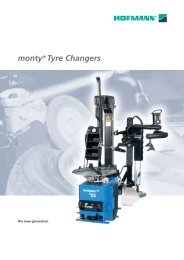
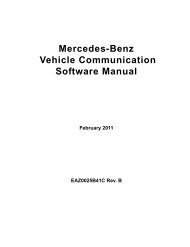



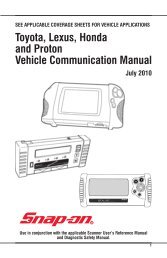

![BMW Vehicle Communication Software Manual [1198kb PDF File]](https://img.yumpu.com/41822192/1/190x247/bmw-vehicle-communication-software-manual-1198kb-pdf-file.jpg?quality=85)