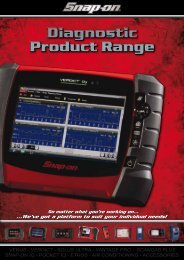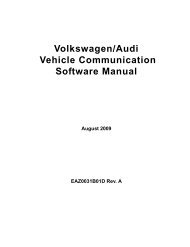You also want an ePaper? Increase the reach of your titles
YUMPU automatically turns print PDFs into web optimized ePapers that Google loves.
Table of ContentsChanging Screen Views....................................................................................................... 26Pausing Data ....................................................................................................................... 35Clearing the Buffer ............................................................................................................... 36Sorting the PID List .............................................................................................................. 37Using Cursors ...................................................................................................................... 37Using Zoom.......................................................................................................................... 38Saving Captured Data ................................................................................................................ 38Viewing Saved Data ................................................................................................................... 41Identifying Saved Files.........................................................................................................42Loading Saved Files ............................................................................................................ 42Editing Saved Data ..............................................................................................................42Reviewing Saved Data......................................................................................................... 43Deleting Saved Files ............................................................................................................44Copying and Moving Saved Data ........................................................................................ 44Selecting All Files................................................................................................................. 45Setting a Destination for Saved Data................................................................................... 45Print Button................................................................................................................................. 46Tools Button ............................................................................................................................... 46Custom Setup ...................................................................................................................... 47Save Data ............................................................................................................................ 48Custom Data List ................................................................................................................. 48LED Setup............................................................................................................................ 49Chapter 6: Maintenance ........................................................................................................... 50Removing the <strong>Scanner</strong> Plug-in ............................................................................................... 50Installing the <strong>Scanner</strong> Plug-in .................................................................................................50Appendix A: Troubleshooting ................................................................................................. 52No Communication Message ..................................................................................................... 52Using Legacy Software............................................................................................................... 53Index .......................................................................................................................................... 54vi





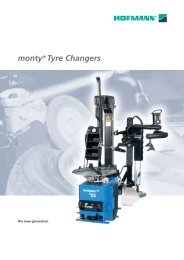
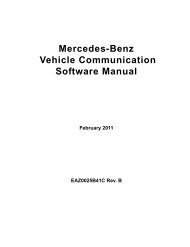



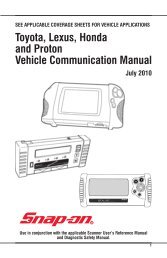

![BMW Vehicle Communication Software Manual [1198kb PDF File]](https://img.yumpu.com/41822192/1/190x247/bmw-vehicle-communication-software-manual-1198kb-pdf-file.jpg?quality=85)