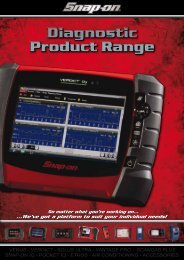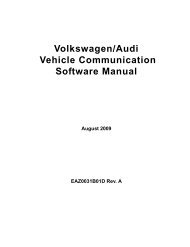Create successful ePaper yourself
Turn your PDF publications into a flip-book with our unique Google optimized e-Paper software.
Getting StartedConnecting to a ComputerNOTE:i Do not plug the Lighter Power Cable into the DC power input port on the top of the unit. Vehiclepower must be supplied to the test adapter for the <strong>Scanner</strong> to communicate with the vehicle.z To use auxiliary power cables:1. Connect the required test adapter to the data cable (Figure 3-4).1321— Lighter Power Cable, large end2— Lighter Power Cable, small end3— Vehicle test adapterFigure 3-4 Auxiliary power cable connections2. Plug the small end of the Lighter Power Cable into the port on the test adapter.3. Plug the large end of the Lighter Power Cable into the socket of the Battery Power Cable.4. Connect the clamps of the Battery Power Cable to the vehicle battery. Be sure to observecorrect polarity when connecting to the vehicle battery.3.3 Connecting to a ComputerConnecting your scan tool to a computer for file sharing requires the use of the optionalShopStream Connect software. ShopStream Connect is a free software program that can bedownloaded from the Internet at software.snapon.com.10





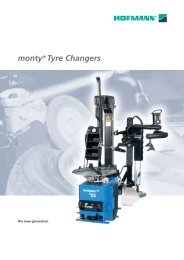
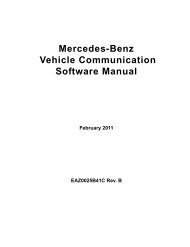



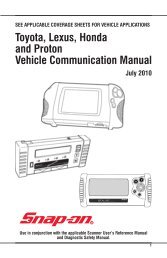

![BMW Vehicle Communication Software Manual [1198kb PDF File]](https://img.yumpu.com/41822192/1/190x247/bmw-vehicle-communication-software-manual-1198kb-pdf-file.jpg?quality=85)